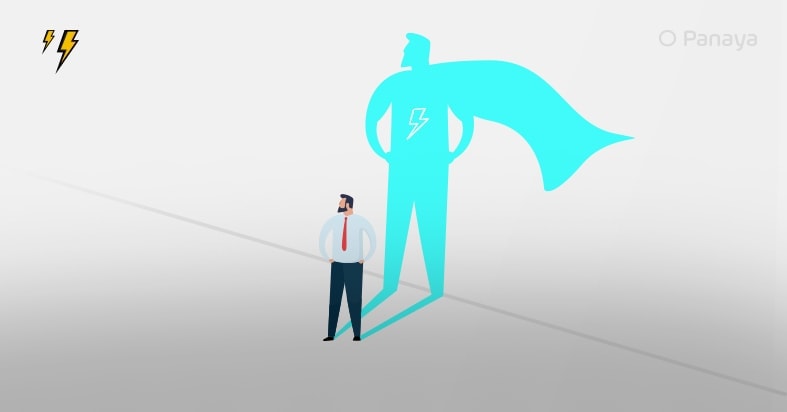Table of Content
Salesforce Lightning has proven to be the next big wave in Salesforce, allowing administrators and end users to refine user engagement and increase productivity.
Since its launch 5 years ago, the transition to Lightning has been a welcomed change for administrators and users, thanks in large part to the ability to create improved operational efficiencies for users across departments.
Whether a user is in sales or service, Lightning promises a better experience that motivates adoption and increases growth potential across the business as a whole.
Here, we highlight top tips for how to optimize Lightning to achieve these productivity goals with your sales, marketing and support teams, thus maximizing your company’s return on investment (ROI).
Haven’t yet made the switch? Check out our blog with tips on how to make the transition to Lightning now.
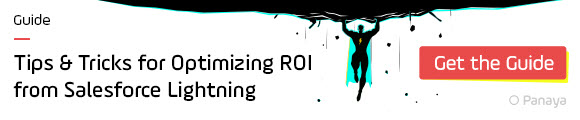
All Users – Create a Home Page Built for Productivity
The Home page is the first thing users will see when they start their day. Why not serve up the right data to create the best Home page experience?
Lightning enables you to create better Home pages for users across your Salesforce instance. The out-of-the-box Home page is fantastic, but it’s also easy to customize. You can reorder components and replace them with other actionable components based on multiple app and profile combinations.
We recommend building different Home pages for different profiles depending on what role they serve in your organization. This ensures that everyday users are met with the components most important to them right at the top of the page. For example, a sales representative does not need to see support cases.
Here are three Home page examples by user profile:
- Sales Profile: Since sales is performance-driven, think about placing a performance chart component directly at the top. “Open Opportunities with Probability Over 75%” and “My Closed Opportunities this Month” are popular performance charts that sales representatives will love.
- Support Profile: Ponder the possibility of having a daily view of all assigned open cases on the Home page so support representatives can get straight to work. Consider SLA’s met!
- Marketing Profile: We know marketers love tracking their efforts. Look at giving marketers a dashboard component on their Home page that tracks key performance indicators (KPIs). “Campaigns with Opportunities” and “New Leads by Source” are two reports that will have your marketing team thanking you.
———-
You might also like
Salesforce Testing: 5 Tips for UAT and Functional Testing
———-
All Users – Put Notetaking in Salesforce with Enhanced Notes
Post-It Notes are a thing of the past. Salesforce Classic Notes increases the efficiency of sales teams by enabling representatives to include conversational digital notes directly on the Salesforce record. Notes describe the buyer’s pain points, objections, the buyer’s journey and hot words. Each note is easily saved to the Lead, Contact, Opportunity or Account that the representative is working on.
Now with Lightning Enhanced Notes, productivity can be pushed further. Enhanced Notes enable users to add bullets, rich text, images, and relate notes to multiple records.
To ensure complete notes are documented for all customer touchpoints, the Lightning Experience allows Salesforce Admins to work with configurable buttons. Global actions, the utility bar, and Salesforce 1 Mobile can all be configured to create an easy-to-find Notes button.
Sales – Use Lightning Paths to Move Stages
Motivating sales teams to adopt Salesforce isn’t easy, because old dogs may not want to learn new tricks. On the other hand, sales representatives never have enough time in their day. Leverage Lightning and Subject Matter Experts (SMEs) to create a Salesforce environment built for productivity, which will spur massive increases in adoption.
Lightning Paths are a visual representation of a picklist that is a pre-defined sales process. As representatives work in phases, the horizontal bar guides the sales process. For example, Lead records may start in ‘Open’ status and move to ‘Convert’ status and an Opportunity record will progress from ‘Discovery’ to ‘Quoted’, and finally the ‘Closed Won’ stage.
By compartmentalizing these phases in a visual way, you can help representatives see at a glance where they are in the Lead to Close cycle. Lightning Paths allow users to focus on Lead follow-up and Opportunities one phase at a time for a reportable snapshot.
Marketing – Prove ROI by Deploying Lightning Dashboards
Salesforce isn’t always the day-to-day destination for marketing teams, who may spend work hours in marketing automation solutions like Marketo and Hubspot. Still, marketers are keenly interested in ROI metrics, data, and insights. Marketing decisions are highly data-driven so having dynamic dashboards at their fingertips will deliver a quick win.
Marketers are facing ongoing pressure to prove ROI. Lightning Dashboards provide a central place for pulling the metrics they need. You can give marketing managers and executives tools for success by creating a command center of customizable dashboards to represent KPIs.
A Lightning Dashboard is an easy way to consume reports through a variety of charts, tables, graphs, and metrics. The drag-and-drop features, along with the refreshing user interface, bring life to reports.
———-
You might also like
Salesforce Expert Code Changes – The Expert Guide
———-
Support – Set Up Omni-Channel to Route Cases to the Right Support Representative
Like sales teams, support teams are held to speed and productivity. Support teams are also under intense pressure to offer quality to customers. Today, customers care more about experiences with brands as opposed to products and services. According to Salesforce, 84% of customers think the experience a company provides is as important as its products and services.
Support representatives directly interact with customers in creating amazing experiences. Customers want immediacy, convenience, and quality service when getting in touch with companies for support. The most successful companies today make it easy for customers to receive support on their choice of multiple channels such as phone, email, web forms, web chat, text messaging, and even social media. Yet, be cautious. Customer interaction through all channels can be tough to manage and may reduce customer satisfaction.
A tip to follow during Omni-Channel routing is to have an implementation strategy that incorporates feedback from all stakeholders. As incoming cases enter from various channels, be strategic in routing to the most qualified and available support agents.
You define the routing criteria. You define queues. You define skill sets. You define availability models. By sending cases to the right support representative at the right time, you are offering a better customer experience while placing less stress on the customer service team.
We recommend three types of Omni-Channel management and routing:
- Queue-Based Routing: Assign all incoming cases to a Queue. The Queue will have members that will swarm the case and then take ownership. This may often be used for small businesses with smaller case volumes.
- Skills-Based Routing: Assign skills to Agents and the case will be assigned to the first support representative who meets all skills and is available. Companies with complex portfolios and product/service diversification will benefit from this sophisticated routing system.
- External Routing: There are some cases where partners can assist in service issues or implementation. You will want to use APIs to integrate partner routing with Partner Portals or other AppExchange products.
The Power of ForeSight
As we’ve seen, Lightning’s main goal is to make business processes more efficient. However, the efficiency of these new features and formats can be inhibited if you let clutter and complexity seep back into your org. Don’t limit your org’s capabilities, instead, use Panaya ForeSight to keep your new Lightning org running efficiently and smoothly.
ForeSight allows users to see the impact of a project before it begins. Gain full-visibility into the structure of your org in order to build new customizations and changes without the risk of post go-live errors or long-term complexity. With Panaya ForeSight, you can create clean architecture that supports your journey to greater efficiency and lasting results.
But There’s Much More…
Liked these tips? Check out our guide “Tips & Tricks for Optimizing Salesforce Lightning for Your Org.” In it, you’ll find additional helpful tips and resources for implementing those outlined above, as well as more long-term goal-oriented ideas and guidelines. Download your free copy and be on your way to higher productivity and ROI.
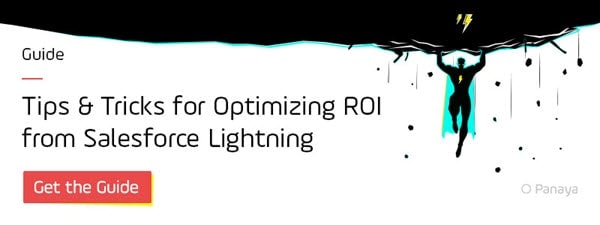
Want To Learn More About Panaya ForeSight?
- Start your free trial of ForeSight for Salesforce
- Check out our Resource Center
- Follow us on Linkedin, Twitter, YouTube and Facebook
We’re Hiring!
Apply now on our Career Center or via Linkedin