Table of Content
Better Insights with Panaya
At Panaya, our goal is to empower our users to make data-driven decisions in order to improve their Salesforce delivery. By offering a suite of tools and insights into your orgs, Panaya can help you accelerate delivery time to achieve and maintain a healthy Salesforce org. We are constantly improving our product offerings to make your deployments even smoother.
With summer well underway, we’re sure you’re thinking about taking a trip and giving work the slip, and we always want to help you be as efficient as possible. Here’s a quick hit list of what went down at Panaya this year:
Org Overview Dashboard
The Org Overview dashboard provides valuable insights into your Production Org.
The dashboard clearly visualizes key metrics and insights, serving as your ‘health check’ for the Org. It helps you understand how to align with the recommended best practices for Salesforce excellence. This year, we introduced new insights and features, including Process Builders per Object, Fields on Page Layouts, Record Types per Object and more.
You can also drill down into the details for ‘Unassigned Custom Profiles and Permission Sets’, as well as ‘Process Builders per Object’. The dashboard also provides you with a trendline of your Org’s Size and Complexity over time.
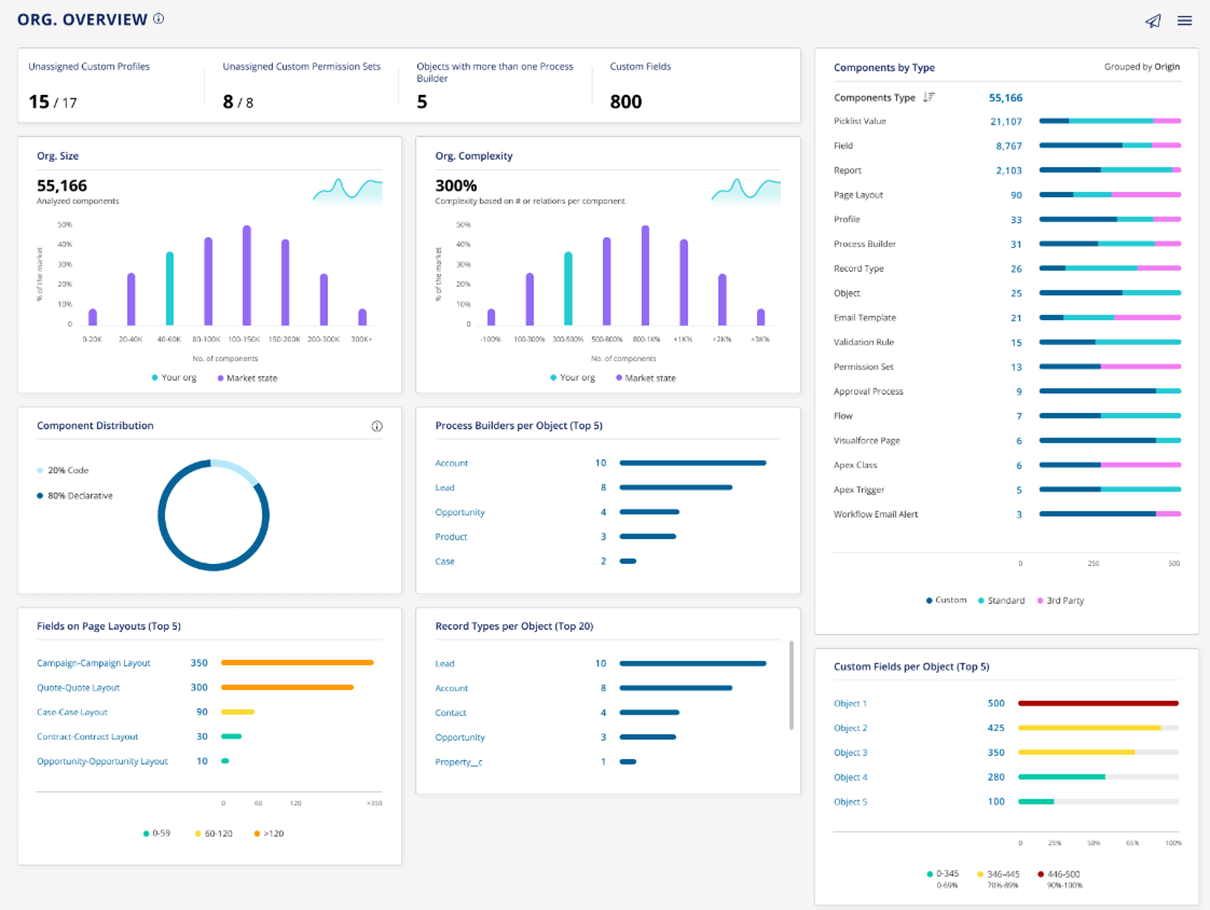
Why do you need this? The Org Overview Dashboard will allow you to make educated decisions on improving Org maintenance and health based on Panaya and Salesforce best practices.
Potential Technical Debt for Fields
When you’re planning a new deployment, it is critical to be aware of the potential technical debt you may unwittingly be inviting into your org. One of the unsuspecting candidates for tech debt comes from duplicate, redundant, or infrequently used fields. To combat this, we introduced the new Technical Debt Grid. The new grid highlights all the Fields in your org mapped with several key indicators of Technical Debt candidacy – the indicators can help you identify fields that are adding extra maintenance and clutter to your Org.
The Technical Debt Grid includes indicators such as:
- Field name hints deprecation (for example fields that include the word “old” or “temp”)
- Fields not used in any Page Layouts or Key Components, which may indicate that the field is not used and therefore not needed
- Fields with similar names (for example “Amount” and “Amount1”, or variation of the same name with lower cases and upper cases)
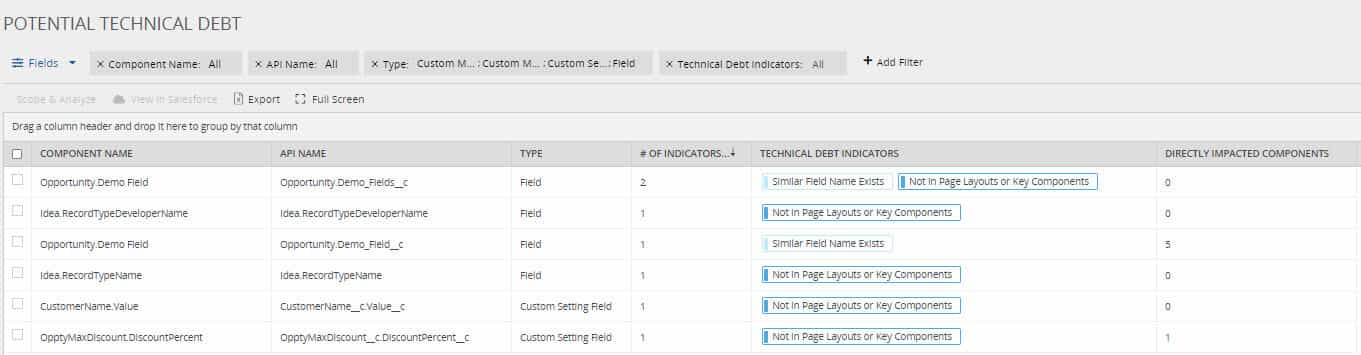
Why do you need this? This feature allows you to make educated decisions on improving Org maintenance and health during the ongoing challenge of de-cluttering your Org and removing technical debt. Once you identify a field that can potentially add technical debt to your Org, you can easily run an impact analysis on this field and verify that no other components will be impacted if you choose to delete it. With the new Technical Debt Grid, you can streamline and enhance your field mapping, while making sure you don’t hit limits on fields for custom or standard objects.
Free Text Search
If you’re designing new functionality for an existing business purpose, you want to be sure that your naming conventions stay consistent and easy to read. While you definitely don’t want to compromise the quality of your org and its future maintenance by giving indistinguishable names to the work you have done, you especially want to assess if your automations, reporting, or custom apex are dependent on string values you’re planning to change.
Panaya’s advanced Free Text Search allows users to search for any text or string within Salesforce components. By allowing users to search across their Salesforce org for where their phrase may appear, developers and administrators can understand the exact locations where this text or string may have a substantial impact, and take this into consideration when planning for a release. A valuable use case of such a need would be: searching for a profile, name, or email address of a person that is either leaving the company or is moving to another position. In the event the profile or user is hard-coded (and this can often happen with API users or default record owners), you can make the relevant corrections in places where the name of this person may be hard-coded or is part of a validation rule.
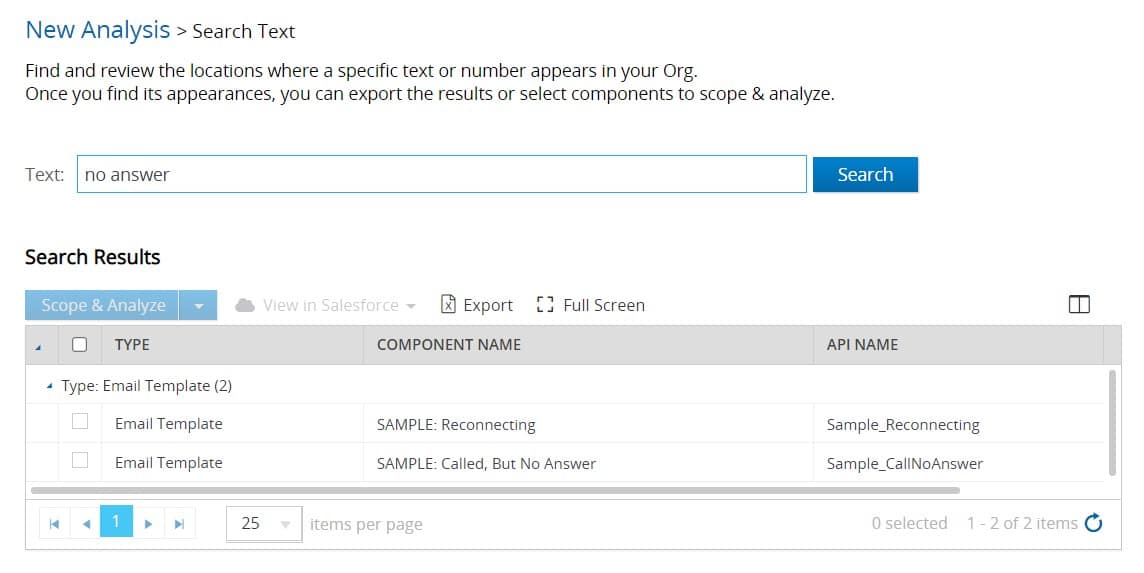
Why do you need this? By searching for a specific text, you can make sure that no business-critical processes will be impacted if you make a change to a profile, or even deactivate a user. You can prevent business disruptions by understanding where your innovated future development can impact the existing functionality your team relies on. To learn more about Panaya’s Free Text Search feature, click here.
Component Attributes (Tagging)
Creating and managing a complex Salesforce deployment can be a massive logistical challenge. When you’re creating a new iteration of your build, keeping track of components specific to that build is critical for future planning and testing. To make tracking your work easier, Panaya now allows you to add tags/attributes to your Salesforce components at the Org level. This is done by creating a custom field and assigning the relevant attribute values to selected Salesforce components. These attributes will be available within all Impact Analysis results across Features and Projects.
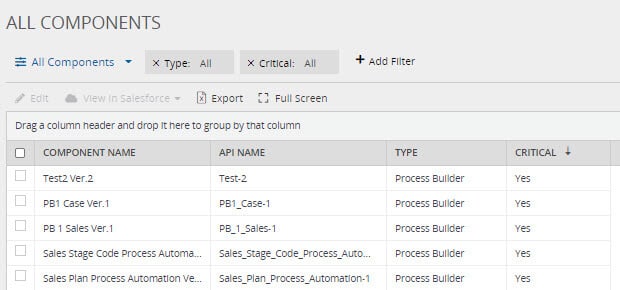
Why do you need this? You can use the tags to help scope the impacted components during the analysis and focus on what you consider most important. Whether it’s from prioritization or an audit, being able to easily pull which components belong to a release or a priority category will help you plan. To learn more about how to use tagging in your org, click here.
Connect with Panaya ForeSight from everywhere and in any step
Giving you the tools to ensure that your next Salesforce project is a breeze is Panaya’s reason for being, and we strive to give our customers the best user experience possible. In order to make Panaya ForeSight more accessible and easier to use, we’ve released a suite of tools that allow you to integrate Panaya with other tools in your pipeline for more access.
Jira Plugin
Atlassian Jira is a ubiquitous tool that many of our customers’ development teams use to manage their workload, deployment schedule, and releases. Being able to connect Jira tickets with potential dependencies helps development teams organize their workload and plan for potential impact. ForeSight’s Jira Plugin is now available to be installed from the Atlassian Marketplace. The plugin allows you to easily create/update/delete a ForeSight analysis, directly from JIRA. Key highlights from the ForeSight Analysis (such as Number of Directly Impacted Components) are displayed in Jira.
After an Impact Analysis activity is automatically created, you can review and update the related analysis in ForeSight from the JIRA issue anytime by clicking on View Analysis. You can also see summary highlights for Directly Impacted Components and Directly Impacted and Reviewed Components.
Why do you need this? Connecting ForeSight with Jira allows for an easy centralization of dependency and risk management. The easy integration to ForeSight with your Release Management tool will give your teams and developers instant insight into their work from their Jira interface.
SFDX Plugin
If you’re installing a package in a complex org, you might not be fully aware of a potential clash between your package and existing architecture. It can be difficult to assess the implications of an installation, given that managed package installation from the app store is fairly turnkey, and that installation of XML packages into a scratch org often doesn’t give the developer immediate insight into the package. Panaya has solved this by allowing the use of a SFDX Command Line (CLI) plugin to analyze the impact and risk of a component list in a package.xml file. Panaya will automatically create a dedicated analysis item with the relevant scoped items from the component list.
Why do you need this? The new SFDX plugin allows you to smoothly integrate Panaya ForeSight in the various use-cases related to Salesforce Developer Experience (SFDX). In being able to access ForeSight features through the CLI, you can easily search for components to plan for potential impact.
Panaya is dedicated to giving our customers the best possible experience to make their Salesforce deployments easier and more manageable. We are always improving our product offerings to keep current with Salesforce development and new technologies, so keep an eye on your inbox to learn about all the new tools we’re releasing to make your next deployment a success. Stay safe this summer and be sure to have lots of fun!
