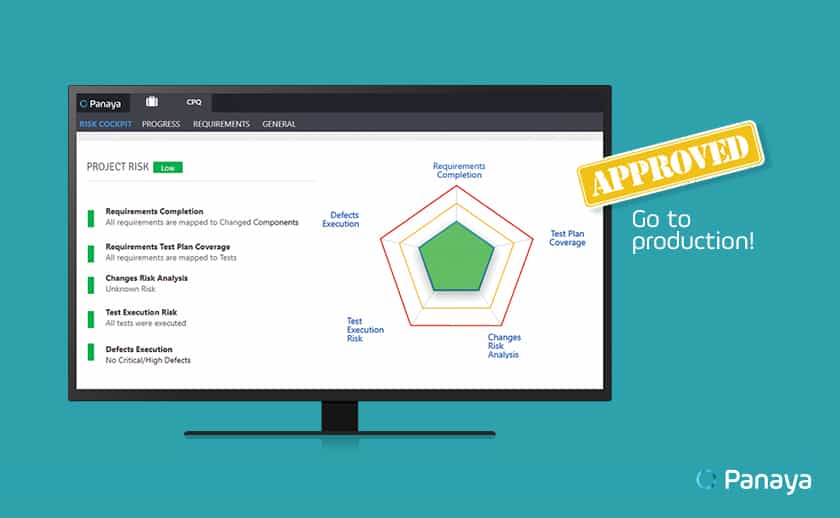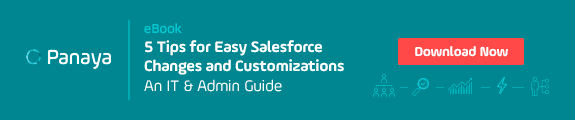Table of Content
We spent the past few months on the Salesforce World Tour and got to hear from many Salesforce IT professionals about their daily experiences in working with the application. To understand what their pains were, we ran a series of questions regarding what they experience in terms of deploying new customizations, projects and daily modifications to their system.
Customizability Pros & Cons
Overall, we learned that while Salesforce dotes on being a customizable solution, there are the pros and cons to this. Obviously, every organization works differently and needs to have a CRM solution that works within their business processes. However, while Salesforce systems scale and project implementations and customizations grow with increased SFDC reliance, Salesforce IT teams are faced with a system that becomes more complex each day.
The complexity is where these Salesforce pros begin to share pain points.
Below we have highlighted the 5 challenges they face and how this can be addressed by the right solution.
- In many cases, when deploying a new project or change, it takes the team a long time to understand overall efforts and risks of project requirements
- When beginning a project, biz analysts/dev managers are unable to predict an impact of a development change on different Salesforce components and the risk this invites.
- Quality assurance is difficult with an inability to understand if there was a full coverage of testing – functional and regression wise per requirement.
- There is limited visibility to the overall project status and cross project status; large buffers are added
- It is hard to understand requirement impact as a result of 3rd party applications
Risk Free Salesforce at Scale: How-to?
With Salesforce systems scaling within organizations, users lose visibility into the impact of changes and customizations. New features, dashboards, complex workflows, validation rules and formulas can make implementing change risky. Salesforce IT teams need a solution that can highlight all change dependencies, pinpoint impacted areas and enable a transparent change delivery process so that they can foresee and resolve risk quickly ensuring quality deployment and timely project implementation.
From Calculated Guesswork to Release Certainty
Panaya ForeSight for Salesforce allows real time visibility and control of all SFDC projects and releases. With a detailed Risk Cockpit teams have a holistic view of the entire project or release and its risk covering areas such as requirements completion, development, test plan coverage as well as tests and defects execution progress.
Unique Benefits for Every Stakeholder
IT project managers can plan ahead with up to date budget breakdown and control with an integrated approval workflow. The projects and release dashboards display all projects in the pipeline from small business requirements or maintenance projects all the way through long term projects so that users can easily understand which releases requires immediate action with clear color indications per risk level.
Biz analysts and developers can understand the impact of all code developed before they begin to develop anything. By displaying a list of all impacted components as well as their usage statistics, teams can better prioritize any change. Impacted components can be added as a task to the required change, so that all impacted areas are covered and assigned to the relevant developer. BAs and developers can easily click to view the component in Salesforce and even look at the source code and view highlighted areas of impact within the code.
Quality assurance is covered as Test Managers can use Panaya ForeSight to seamlessly validate their test plan so that it covers all impacted entry points. They can then link any tests from the existing test repository, or simply look at the suggested test for each entry point. They can also generate a new test activity with a click.
Panaya ForeSight for Salesforce addresses those pain points associated with releasing changes so that IT teams can deploy faster with quality. Calculated guesswork is removed and replaced with databased decision making to ensure confident deployment.
See for yourself, download 5 Tips for Easy Salesforce Changes and Customizations.