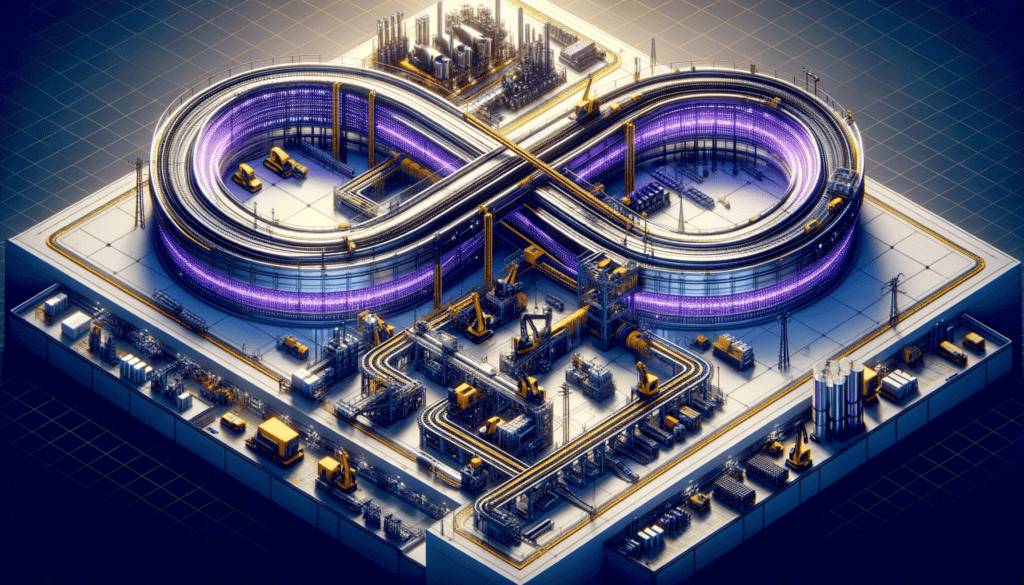Table of Content
Continuous testing is a process for evaluating the stability and quality of the application throughout the development and delivery process. From the earliest source code to final deployment, testing is carried out early, often and automatically.
But why?
Traditional software testing is methodical and sequential, with written code sent to a quality assurance department for testing after each software development stage. If bugs are discovered, then the code is sent back to developers for remediation. The problem is that this testing model is disjointed, open to human error, and time-consuming, requiring many resources and leading to delays in integration, feature releases, and version updates.
With daily deployments an integral part of modern business solution delivery, organizations are seeking greater efficiency, reliability and simplicity in their software testing systems. What they want, essentially, is test-driven development throughout the software delivery pipeline.
What is Continuous Testing?
DevOps teams get valuable feedback early on and throughout the software delivery pipeline, indicating the business risks in the software at every point along the way. Quickly detecting and remediating bugs prevents their proliferation, ensures issues aren’t incrementally compounded, and saves time on subsequent sections of code.
Continuous testing is carried out at the design, development, release, and live stages of the development life cycle of any application or software. This approach quickly mitigates as many risks as possible, as early as possible, resulting in faster and more efficient deployment management. Moreover, developers and quality team members continuously learn more about the project they are working on and how the final product might be improved.
By improving code quality, streamlining processes and avoiding costly bottlenecks, continuous testing accelerates the software development life cycle (SDLC). As such, it plays a crucial role in continuous integration and continuous delivery (CI/CD).
CI/CD and Continuous Testing
Continuous integration (CI) is an approach to software development in which developers regularly (at least once a day, preferably more) integrate new or corrective code changes into a shared codebase. These small, frequent updates are easy to track, build and merge, even in projects with numerous developers working independently. Automatic builds help streamline processes, as well as avoiding merge conflicts, bugs and duplication. The consistent, automated and methodical CI process for building and packaging contributes to higher-quality software and more predictable delivery schedules.
CI is at the heart of continuous delivery (CD), hence known collectively as CI/CD, which is aimed at accelerating the timeline from source code writing to live deployment of an application in the wild. In a continuous delivery pipeline (or CI/CD pipeline), code changes are communicated easily multiple times a day and collaboration is seamless. It includes all the necessary end-to-end infrastructure and tools for high-frequency deployment, from the first build to the latest go-live.
CI/CD is an excellent solution for increasing the frequency and speed of software development. However, a continuous delivery workflow would actually quickly become destructive if you couldn’t identify the real-world risks and impact of the changes being implemented. Within no time, costs would spike due to endless cycles of patching, fixes, workarounds and, if it goes too far, frustrated tech support.
Therefore, built into standard CI/CD pipelines is an automatic build-and-test sequence for each iteration of the build. The feedback is quickly relayed to the developer and any issues are immediately identified and remediated, preventing more serious problems at release.
Testing as it is applied in the typical CI/CD pipeline is continuous testing, and it is an integral part of the build-test-deploy software development life cycle.
Integral to the Software Development Life Cycle
As part of a DevOps methodology, CI/CD is essentially an evolution of agile development principles – small, quick, incremental changes with iterations focused on the end-product value. Continuous testing is performed automatically throughout the software life cycle and concurrently with programming, rather than in a distinct testing-only stage. In this way, it serves to validate any new code introduced at any time in the software development process, from the earliest stages through deployment in various environments and devices.
The right tests at the right time along the CI/CD pipeline can eliminate development bottlenecks, ensure ongoing improvement, minimize risk, and produce quality end-products.
The overall build-test-repeat process is familiar to any developer working on a complex project, but continuous testing ramps up the frequency and speed of the cycle.
- New code is checked in.
- The CI/CD system automatically compiles and integrates it.
- Build is assessed for compilation or dependency issues.
- A set of tests is executed based on preloaded scripts, ensuring that all modules impacted by the new code continue to perform as expected.
- If needed, additional manual or user-acceptance tests are executed.
- Test results are shared with relevant stakeholders.
- If the tests are successful, an executable is created and shared, and the project advances to the next station along the software delivery pipeline.
- If the tests fail, the code goes back to the initial developer for correction.
- The repaired code is then checked into the system and the testing cycle begins again.
Each completed step immediately triggers the next, with continuous testing playing the central role is creating a constructive feedback loop.
The Pivotal Role of Test Automation
The quicker the change goes through the feedback loop, the faster the software as a whole improves and the project can seamlessly move on to production. Manually performing continuous tests immediately each time a change is checked into a central repository would be extraordinarily time-consuming or prohibitively expensive in terms of allocating staff and resources.
The solution is test automation, without which continuous delivery pipelines would not be feasible.
Continuous testing uses automation to load and execute pre-defined test scripts after new changes are integrated. Automated unit tests and static code analyses are typically executed first, followed by application, regression, and other tests. No human intervention is necessary to run the tests, which are designed to validate source code and send immediate feedback to the relevant developers.
Automating the testing processes has several benefits:
- Minimizing human error.
- Reducing the burden on development staff.
- Accelerating bug remediation.
- Ensuring a streamlined and sustainable delivery model.
- Maximize developer productivity
- Saves time, effort and money.
Types of Continuous Testing
The scope of continuous testing can include validating changes made in response to business user requests, assessing configurations for alignment with business goals, ensuring updates or patches are stable and operate as expected, security reviews, system performance evaluations, and more.
The tests can be sequential or concurrent and they are executed at several points along the delivery pipeline. They often embrace both shift-left testing (catching and remedying bugs early in the software development life cycle) and shift-right testing (focused on user experience, performance, failure tolerance, and functionality).
Certain tests are generally executed automatically in the context of continuous testing, others are dependent on human interaction:
- User-acceptance testing: The application is tested by actual end-users in real-world scenarios, preferably with a tool that facilitates rapid and automated feedback to developers.
- Continuous testing in production: The application is automatically monitored and the code tested in real time as it is in use by end-users.
You may not need all of the tests listed here, but apply any of them as part of a continuous testing strategy and you’ll be able to identify issues, alert developers and fix bugs before they become serious (and costly) production problems.
Continuous Testing Benefits
The necessity of continuous testing for ERP and packaged apps is clear. Namely, this is the best way to take the risk out of the go live. There are many benefits:
- Large-scale DevOps and agile processes are possible.
- More frequent and faster software delivery and releases.
- Reduced risk with errors and issues identified in the early stages of development.
- Frequent testing and instant feedback for developers improves code quality.
- Automated tests reduce human error.
- Costs are reduced and ROI is realized with fewer bugs in production, saving time and resources.
- Frequent change impact analysis keeps applications more secure from unexpected issues.
- Communication among the development, testing and operations teams is enhanced and their goals are aligned.
- Customer satisfaction and loyalty increases with the release of stable, quality applications and continuous product improvement.
Perfecting the Continuous Testing Process
In order to maximize the benefits of continuous testing, there is an array of best practices you can adopt. In some cases, these tips relate to applying the technology more effectively and in others they focus on what your team can do.
Set up a continuous testing framework
A set of development tasks, methods, and technologies for continuous testing should be established, providing consistency and predictability for developers across modules and services. This includes smart manual test management, an automated test suite with scripts for automatically executing key tests to validate changes in the code, identify risk, and ensure integration at every stage of the CI/CD pipeline. The framework should be continuously reviewed for optimization.
Use containerization
Carry out testing in a complete, scalable test environment, but ensure that the application-level virtualization works fluently with the code repository. Of course, the test environment must also mirror the ultimate production environment.
Optimize the testing timeline
Tests should be executed at least daily, even as integration continues in the code repository. You should also be able to coordinate and run several tests in parallel, but this needs to be done with care to avoid unnecessary testing. Run the most basic and rapid tests first, followed by the more sophisticated and complex tests on the code that passed the initial inspection.
Test across the pipeline
Continuous testing must include functional and non-functional testing. Shift left and test early in the software development life cycle, and shift right in order to test through production and post-production monitoring.
Only test what needs testing
While all continuous testing is implemented across the development pipeline, not every test needs to include every area of the application every time. With effective impact analysis, you can identify what needs to be tested after each iteration and what doesn’t. This both saves time and frees resources for more valuable development tasks.
Don’t forget the manual tests
Continuous testing is tightly linked with test automation throughout the delivery process. However, validating that your application will function as expected requires manual tests as well, such as usability and acceptance testing.
Be prepared for auditing
Make sure you can track code changes from start to finish, including the developer and testing timelines, with strict version control. You can then easily revert to earlier deployments or provide information for regulatory or service-level audits.
Integrate analytics
The testing process should include built-in analysis of functional issues, trends, bottlenecks, and the like, providing developers and quality teams with deeper, data-driven insights into how best to draft or fix application code. Each developer and QA team should have access to the relevant testing dashboards and reports.
Make sure everyone is on board
Continuous testing needs a commitment by developers, business users and automation designers to collaborate throughout the development process. They need to work hand in hand to achieve quality outcomes and operational efficiency. You may have to firmly coach some developers to integrate their code more frequently than they are used to, in order to prevent redundancy and incompatibility.
Streamline test creation
Choose a continuous testing tool that streamlines test creation, as it will become progressively valuable as your application, system or service becomes more complex over time.
Use real-world test cases
When defining your test cases, be sure to base them on common end-user scenarios and real-world data. This will help ensure that you comprehensively test your application’s functionality, increase its intuitiveness, avoid user frustration, and accelerate software releases.
Panaya and Continuous Testing
Panaya provides built-in support for continuous testing, integrating and streamlining manual and automated testing across the software delivery life cycle. The solution ensures that the right tests are performed at the right time, with the right tools and personnel.
Panaya’s deep domain expertise in SAP, Oracle, Salesforce and other business critical application for enterprises, enables not only a faster more efficient testing process but also a higher quality one.
Comprehensive testing
Panaya’s Test Dynamix offers change impact analysis, codeless test automation, and collaborative test management – all in 1 platform. This includes support for continuous testing capabilities, as well as automatic test documentation, for manual, automated, exploratory, and third-party test processes. This enables you to deploy a complete testing solution that reduces risk and keeps pace with dynamic application changes.
Built-in collaboration
Our communication and collaboration tools accelerate the continuous testing feedback loops. Streamlined interactions among developers, testers and automation experts contribute to an end-to-end process covering all aspects of the delivery pipeline, from requirements gathering to defect management. For testing and remediation, Panaya’s unique automatic notifications keep testers and developers on the ball, letting them know when it is their turn to test or fix problematic code.
Risk-based testing
Panaya provides the information and guidance you need to manage risk through risk-based assessments that pinpoint which business processes will be affected by the proposed changes and how. Test Dynamix generates test plans based on the projected impact and usage data, so testing teams can optimize testing – including identifying what does not need testing – for greater speed and cost-effectiveness.
Managing defects
Panaya’s comprehensive closed-loop defect management feature includes automatically generated defect reports, so developers can quickly and easily reproduce, understand and fix their code. When relevant, testers receive automated alerts to re-test after the big has been resolved.
In addition, Panaya’s unique “system-wide defect” capability anticipates the influence of a given defect on future tests, allowing you to nip defect inflation in the bud and shift-left in defect detection.
Visibility and real-time insights
Intuitive, customized, and personalized dashboards offer real-time actionable insights into requirements, test-cycle progress, defect resolution, and user activities. In addition, the automatically standardized documentation of every step in the application testing (activities and screenshots) ensures audit-ready test evidence is available for compliance with internal and external requirements.
To learn more about Test Dynamix book a demo here.