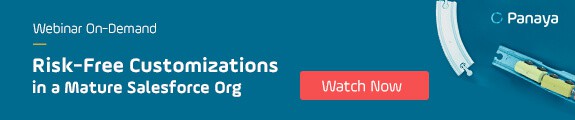Table of Content
What a year 2018 was for Salesforce! We’ve had some really amazing features released over the year, from sleek user interface updates to really powerful new tools. As there tend to be hundreds (if not thousands) of updates for every Salesforce Version, we’re going to give you some of our favorites from the three 2018 Salesforce releases.
Don’t worry! If you’d like to see the full details for each of the releases, you can find them at the end of this piece…
Salesforce Version: Spring 18’
Individuals!
With the introduction of GDPR in the UK, Salesforce took a big step forward in helping its users maintain their customers’ data. The individual function is a way of storing data preferences on contacts, leads, and even any custom objects set up to store such data. It will also keep a record to show if the data has been deleted per a given customer’s data preference.
This is helpful in case you need to prove that you have adhered to the customer’s request to remove their data.
LinkedIn Leads
Many professionals use sales, not only for networking but also as a sales channel. LinkedIn already had a connector within the contact object, which really made it useful for getting to know your contacts and creating a good way to resell any products or services.
The new feature now connects with LinkedIn Leads too, allowing sales teams to gather helpful information and connect with a new lead that pops up.
Visualforce Report
This is a great one for the developers out there. The Salesforce Visualforce report will give you an overview as to whether or not your Visualforce pages are ready to go live and even make recommendations for improvements or changes.
As many developers may know, it’s not as easy as it sounds to change a Visualforce page, especially if there are a lot of other features referenced in them. So a change management tool that shows you exactly how recommendations made in the Visualforce report will impact your current code makes implementing the new and improved updates so much easier.
———-
You might also like our blog
Salesforce Picklists and Other Objects: Top Tips for Making Changes
———-
Panaya ForeSight for Salesforce does exactly this, allowing you to take any proposed changes that the Visualforce report displays, view the impact they’d make, and then safely apply or adjust them as needed.
Salesforce Version: Summer 18’
Report Subfolders
This has got to be one of the biggest and longest awaited updates of Salesforce to date. For many years now, users have had the painful experience of having a report folder for every set of reports they need—or all the reports end up in a mess in one big report folder.
The new report feature allows users to create as many subfolders as they like, allowing for better organization of reports and reducing the chances of duplication.
Task Views
Salesforce is on a mission to make tasks your new PA. With more and more functionality having been released for tasks in previous Salesforce versions, they needed a little bit of a UI update. The two new views for tasks, List and Kanban, have given users that organized and simple view that they are used to using on other objects like Opportunities.
Kanban especially is a great fit for tasks, giving a clear visual representation of where in your process the task is. This will make it easier to prioritize and get tasks finally ticked off that long list!
Duplicate Check for Custom Objects
There’s nothing worse than duplicate records in Salesforce. This can have a huge impact, even to the point of losing a potential opportunity! Salesforce had an existing duplicate checking function that worked on most standard objects like leads, contacts, and accounts. But now, the updated duplicate check can check your custom data for duplicates, based on criteria set by you!
Salesforce Version: Winter 19’
Where Is It used?
As many Salesforce admins and devs will find, configuring and developing in Salesforce is getting easier and easier with new intuitive tools being released all the time. However, the painful part is understanding what is connected to any old stuff that you are trying to remove or change.
Salesforce’s new BETA feature shows you where your fields are referenced. This is very helpful when it comes to field changes, but, as we all know, there’s a lot more than just field changes when it comes to configuring and developing Salesforce.
———-
You might also like our blog
The Salesforce Expert View on Code Review Processes
and Tools for Apex Code Changes
———-
Panaya ForeSight for Salesforce covers everything, when it comes to change impact, whether it be code- or field-related. So it will show you a lot more detail for when you’re considering any changes to your system, giving you that peace of mind that you can safely implement new features into Salesforce without any issues.
Comfy or Compact
This new feature is great if you have a mass of fields on a layout and have to scroll down forever to get to that one field you want to view. This can be really frustrating, as you simply need to see everything you need in one page.
Salesforce now has two options for displaying your layout: Comfy, which is the original look, and Compact, which basically removes all the whitespace between the fields and allows you to view a lot more information on one page. This is a personal preference setting, so individual users can set it according to whichever they find the easiest to use.
Enhanced Email Tracking
Salesforce’s outgoing communication and marketing features haven’t really been that great up until now. But it looks like it’s a big push at the moment. The introduction of email tracking helps in a number of ways, such as the ability to see if an outgoing mail is getting any traction or show that you sent an email if needed.
The tracking is displayed on the activity component, so you can easily see everything at a glance—whether the email has been opened or not as well as the last time it was opened.
Conclusion
With these awesome features, and many more that were released in all the Salesforce versions in 2018, Salesforce has made life a lot easier for both admins/developers and users alike.
Watch this space! We will be keeping you up to date with our top 10 features for every new Salesforce version in the future, just like we did for the top 10 features of Winter 19’.