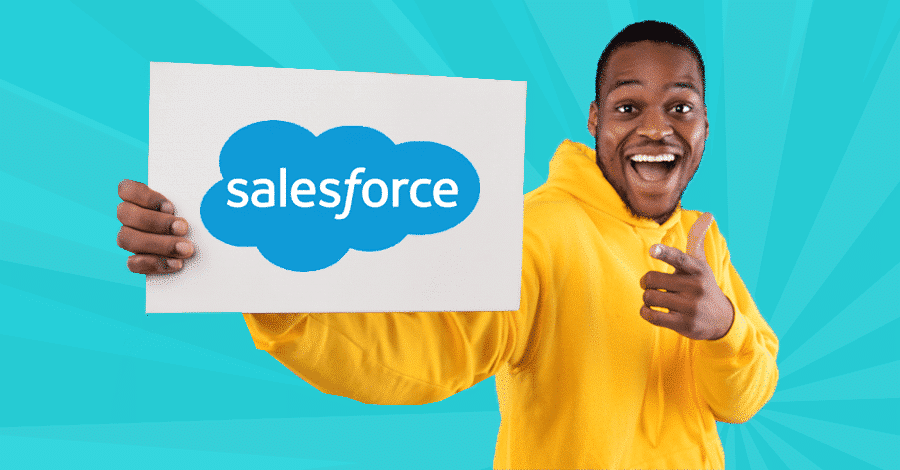Table of Content
Introduction to Salesforce Test Automation
Salesforce test automation involves using tools and scripts to automate the testing of Salesforce applications and functionalities. This process ensures that new features, updates, and integrations within the Salesforce platform work as expected without manual intervention.
In an era of enterprise testing of Salesforce, the impact on business processes is incredibly significant. It is almost impossible to rely solely on manual testing, in order to support a growing business automated functional and business process testing must be involved. With Salesforce test automation the Salesforce team can easily repeat scenarios as needed to ensure that no process is broken as you develop new functionalities. To support this, Panaya empowers the Salesforce system to scale with the business, ensuring it remains a business enabler, not a bottleneck.
Importance of Salesforce Test Automation
By setting up a regular automated test schedule and running new tests after every internal update or upgrade, your business can stay ahead of any potential problems. This is where regression testing is vital; it verifies that existing functionalities work as expected after any updates. This can involve testing high-risk areas to make sure that the essential processes are not broken. In the long run, Salesforce test automation will save you time and money, freeing up your Salesforce experts to focus on more significant development projects.
So, what makes test automation so very important?
Allows for extensive testing
Businesses can run hundreds of test cases, covering all sorts of scenarios, both common and uncommon. As businesses continue to add tests, maintaining them is difficult without automation.
Set your test schedule
Once you’ve set up the basics of each test, they can be repeated endlessly with just a click, cutting down on the manpower needed for large-scale testing. Scheduling repeat tests is easy and spares testers from manually slogging through the same repetitive process for hours or even days.
Concentrate on bigger projects
Let automatic systems handle the routine daily tests, freeing up your expert testers to work on bigger projects that enhance your Salesforce CRM. Instead of spending their time running and managing existing tests, they can concentrate on developing new, innovative solutions, which they will find infinitely more interesting and professionally satisfying in the long run.
Proactively Detect Issues
The main goal of any testing system is to find and fix problems that keep your Salesforce CRM from running smoothly. With test automation running in the background, businesses can detect issues, before they cause any disruptions, allowing you the advantage of being proactive rather than reactive.
Best Practices for Salesforce Test Automation
There are several best practices to be aware of, including:
Selecting the Right Test Cases for Automation
Start by crafting a comprehensive test plan outlining the objectives, approach, and scope of your Salesforce automated testing. To streamline testing efforts effectively, pinpoint the critical functionality, user scenarios, and integration areas. Some of the best tests for automation include those run frequently or requiring large amounts of data. It is best to automate repetitive tests or those that involve the most human error.Adopt a Modular Testing Approach
Develop reusable and modular test scenarios to enhance scalability and ease of maintenance. Break down test scenarios into smaller, more manageable chunks that can be easily updated and applied across different test suites.Shift left testing
This is a testing approach where testing is carried out at an earlier stage. Panaya helps builds the correct test for automation in the design stage, by understanding the impact before making the change.
Implementing Salesforce Test Automation
Starting your Salesforce testing journey on the right foot guarantees optimal results in the end. While testing Salesforce follows similar principles to other web-based applications, it’s crucial that your team sets up automated tests as outlined here to align with your unique Salesforce usage.
Steps to Start with Salesforce Test Automation
- Select a team member to be responsible – However the process is being run, in small and big companies alike, it is important to have a single person or team responsible for the process. This will keep everything running smoothly as there is a single point of contact who can ensure there are no bottlenecks.
- Utilize the Sandbox Environment – Conduct all testing and development activities within the Sandbox environment, specially designed to accommodate testing without impacting the Salesforce CRM. Tests created here seamlessly transition to the live system.
- Kickstart Testing Early – The sooner you initiate testing on your Salesforce system, the better. Beginning testing at the onset of customization prevents errors that could otherwise impede system performance and business operations, mitigating risks before they escalate. Early detection and correction of issues also contribute to enhanced future test coverage and a deeper understanding of business needs and history.
- Integrate Testing Across All Levels – Your testing strategies must encompass all levels, including unit, UAT, regression, system, and production. Ensure clarity in naming conventions for each method, outlining its purpose, focus, and execution time upfront for easy reference and organization from the outset.
- Choose the Right Salesforce Testing Tool – Your chosen tool should efficiently handle routine requirements as well as address more critical one-off issues.. This is where Panaya has a leg up; the technical aspects including the setup and employee training are not an issue as our onboarding is a simple, quick process.
How Panaya can help with your Test Automation
One of the greatest advantages Panaya offers with Salesforce test automation is experience – we have a testing background with other platforms and this gives us a leg up when it comes to creating the smoothest solution.
Our solution is based on test management, test automation, and change intelligence:
- Codeless Test Automation – This enables quick and reliable test execution with minimal maintenance. After tests are completed, you get automatic reports. These reports make it easy to identify which tests need to be rerun and where errors might be happening.
- Smart Test Management – This is a platform for planning, managing and executing test cases. It ensures efficient collaboration and comprehensive coverage.
- Change Intelligence – Panaya can analyze the impact of changes and affected areas. This allows businesses to move from calculated guesswork to data-driven decision making. You can anticipate the impact of every Salesforce change and mitigate risks in advance.
Interested in hearing more? Talk to us today.
Frequently Asked Questions