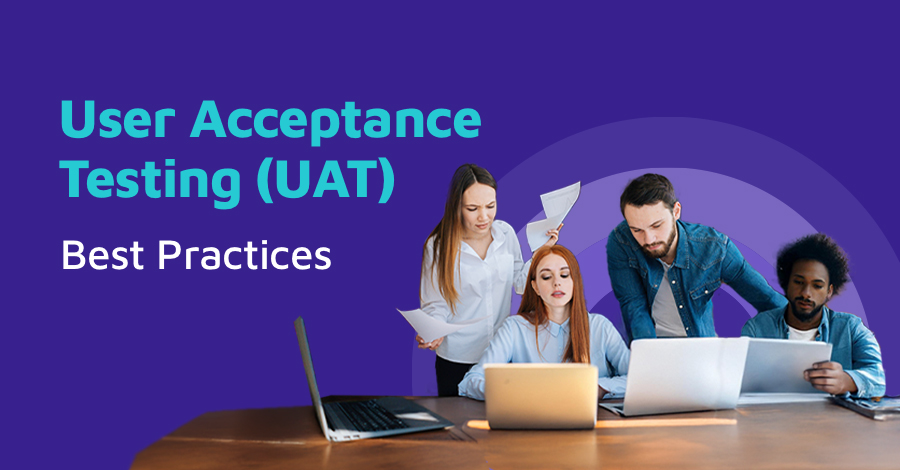Table of Content
Introduction
User Acceptance Testing (UAT) is the final validation stage before rolling out a new software release. It ensures that the application meets business requirements and functions as expected in real-world scenarios. Without a structured UAT process, companies risk costly post-launch failures, inefficiencies, and rework. In this guide, we’ll cover the best practices for optimizing your UAT strategy, reducing risks, and ensuring a smooth go-live.
What Is UAT Testing?
User Acceptance Testing (UAT) is a process where business-users validate software functionality in a controlled environment before production deployment. It differs from other testing phases because it focuses on business use cases rather than just technical performance.
For an extended explanation on UAT, read our blog.
What Are the Challenges in UAT?
Lack of Clear Requirements
Unclear or changing requirements create confusion and inefficiencies in the UAT phase. To avoid this, maintain well-documented business requirements and user stories from the beginning.
Poorly Structured and Inadequate Test Planning
Without a structured plan, UAT can become disorganized, leading to missed defects. A solid UAT plan should outline clear test cases, entry and exit criteria, and resource allocation.
Insufficient User Engagement
Business-users play a critical role in UAT. If they are not involved early or sufficiently trained, testing effectiveness diminishes. Engage users by providing hands-on training, clear guidance, and a user-friendly platform that will allow a speedy onboarding and disrupt their daily routine as little as possible.
Impractical and Unrealistic Test Environment
The testing environment should mirror production as closely as possible. Differences in configurations or data can lead to inaccurate test results.
Resistance to Change
Users may resist testing due to fear of new processes or lack of familiarity with new functionalities. Proper change management, including communication and training, can ease this transition.
Lack of Communication
Misalignment between testers, developers, and business stakeholders can cause inefficiencies. Establish clear and approachable communication protocols and feedback loops.
Inaccurate Test Data
Test data should be comprehensive, covering all possible use cases. Poor data quality can lead to incomplete or misleading test results.
Limited Time Availability
End-users often have limited time for UAT. Prioritize critical test cases to ensure meaningful testing within available time constraints.
Insufficient Test Coverage
Testing only a subset of user scenarios can result in overlooked defects. Comprehensive test coverage ensures all business processes are validated.
Challenges in Establishing Success Criteria
Define clear acceptance criteria so testers can determine whether the software meets business needs before approval.
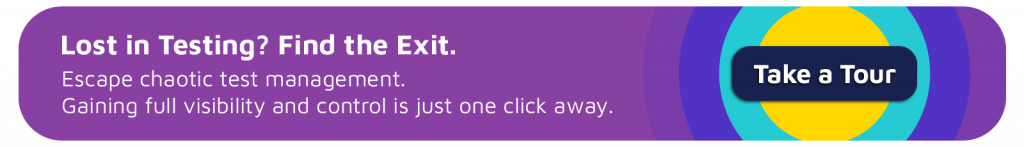
How to Ensure Your ERP, CRM, and Cloud Business Applications Are Thoroughly Tested
When implementing or upgrading enterprise applications like SAP, Oracle Fusion, Salesforce, and other cloud-based business apps, User Acceptance Testing (UAT) is critical to ensure smooth adoption and business continuity. Without proper UAT, you risk costly disruptions, user frustration, and compliance issues. Here’s how to get it right:
Identify Your Target Audience—The Business Users
Your ERP, CRM, or cloud app isn’t just for IT—it’s built for finance teams, HR, procurement, sales, and other business users. Involve them early to ensure the system supports real-world processes like order-to-cash, procure-to-pay, or HR workflows.
Develop a Realistic UAT Environment with Production-Like Data
Your SAP S/4HANA migration, Oracle update, or Salesforce customization must be tested in an environment that mirrors your live system. Use anonymized, production-like data to simulate actual workflows and uncover potential integration issues.
Establish Clear and Business-Relevant Test Criteria
Define success metrics that matter to your stakeholders. Instead of just functional checks, ask:
- Does the new CRM workflow align with sales operations?
- Can finance teams generate accurate reports after an ERP upgrade?
- Do integrations between SAP and third-party apps work seamlessly?
Streamline Defect Reporting for Faster Resolution
UAT bottlenecks often arise from poor defect tracking. Implement structured workflows where business users can easily log issues within the testing platform, ensuring fast feedback loops between testers and IT.
Create Test Scenarios That Reflect Real Business Processes
Move beyond generic test cases—focus on end-to-end business processes like:
- Processing an order in SAP after a pricing update
- Running payroll in Oracle HCM after a security patch
- Validating lead-to-opportunity conversion in Salesforce after a customization
By aligning UAT with real business workflows, you reduce go-live risks and improve user adoption.
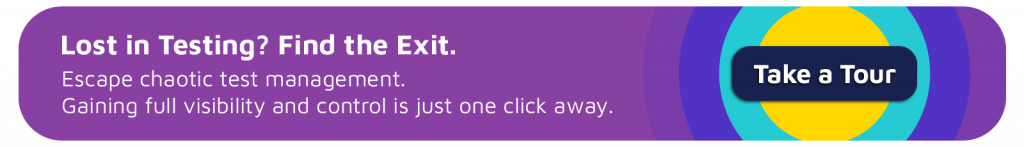
Key Takeaways
- Well-defined UAT processes help ensure a seamless software release.
- Engaging business-users early and providing proper training enhances UAT effectiveness.
- A realistic test environment and accurate data improve test accuracy.
- Clear communication and structured defect management streamline the process.
- Comprehensive test coverage reduces risks and post-go-live issues.
Frequently Asked Questions