Table of Content
The world of software testing is getting a major upgrade. Gone are the days when you needed to be a coding wizard to ensure that your software works like a charm. Now, new tools and technologies are making ERP testing not only smarter, but also easier for everyone involved. Let’s dive into what’s on the horizon for test automation and how these changes matter.
Key Trends in Test Automation for 2024
AI and Machine Learning in Testing
Imagine having a smart testing tool that not only learns by itself but also makes testing faster by predicting where problems might happen. That’s what AI (Artificial Intelligence) and ML (Machine Learning) bring to the table.
In ERP systems like SAP S/4HANA, Oracle EBS or Salesforce CRM, a small bug can cause major regression. In these cases, AI’s ability to foresee and fix issues is a game changer. Predictive analytics in testing is like having a weather forecast for software bugs. By looking at changes made on your system and how systems’ objects are used, technology like AI-driven change impact analysis can predict where issues might crop up next.
This means teams can focus their efforts on fixing things before they even become a problem. For critical systems, where errors can lead to big losses, being able to prevent issues is invaluable.
To top it all off, AI can tell you exactly which business scenarios are the best candidates for test automation and when to run them based on AI-driven prioritization, as a result of running change impact analysis.
No-Code Testing Platforms
Now, when it comes to test automation execution the good thing is that you don’t have to be a tech expert to test software. The unified platform trend makes automated tests available for the business side. They can use AI to identify the most relevant tests to run and simply run them on-demand from the same platform, without the need to involve technical teams.
With no-code testing platforms, automated test authoring is made easy. These tools use simple approaches, such as drag-and-drop interfaces. This makes it possible for people who understand the business side of things, but not necessarily the technical details, to get involved in testing. This is especially helpful for complex ERP test automation, where understanding the business processes is key, such as Salesforce Test Automation and Oracle test automation.
But automated test maintenance is probably the most painful aspect when dealing with test automation. What if tests could fix themselves? That’s the promise smart locators and self-healing technologies proposed in modern no-code tools.
When something changes in the application being tested, smart algorithms will use fallback methods to find the right element and adjust the locators on their own, so automated tests still work. No more going back to manually update tests every time there’s a small change.
This is extremely useful in environments where updates are constant. GenAI assistants will help automation users ask about locator functions. It will also assist in creating accurate locators, relying on robust properties to avoid the common trap encountered with element identification in web automation.
Chatting With Your Testing Tools
As explained previously, conversational AI and chatbots will make it easier to interact with testing tools. Instead of navigating through complicated menus, you can just ask your question or give a command, and smart assistants help you out.
This is great for testing complex systems like SAP, where you often need specific knowledge to get around. This has significantly more impactful when these assistants are integrated into a platform that oversees the entire process:
- Initial requirements
- Manual and automated testing
- Defect tracking
- Analytics
The Future of QA: Predictions for 2024
Collaborative Testing Across Teams
With barriers lowered through no-code testing platforms and conversational AI, we foresee a future where collaboration across different teams becomes the norm rather than the exception. Testing becomes a shared responsibility, with insights from both the technical and business sides, merging to form a comprehensive view of the software’s performance. It encourages a culture where the goal isn’t just to find bugs but to understand and enhance the user experience fundamentally. This could lead to more holistic software solutions that genuinely meet user needs.
The democratization of testing through advancements like no-code platforms and generative AI opens participation beyond traditional tech hubs. It enables a global workforce to contribute to software development and testing, bringing in diverse perspectives that can lead to more innovative solutions.
Particularly with ERP or business packaged applications, being able to involve the business side easily in the testing process will change the game. This global collaboration could help uncover unique use cases not always caught by test automation engineers and potential issues earlier in the development process. This could potentially lead to software products that are robust and more versatile.
Continuous Learning and Improvement
The infusion of AI and ML into testing not only provides immediate benefits in terms of efficiency and predictive capabilities, but also lays the groundwork for a continuous learning system.
Every test, every interaction, and every corrected error becomes a data point that helps the system improve. Over time, these AI-driven testing environments will become more nuanced and capable, further speeding up the testing process and reducing errors. It’s a self-reinforcing cycle that promises to elevate software quality to unprecedented levels.
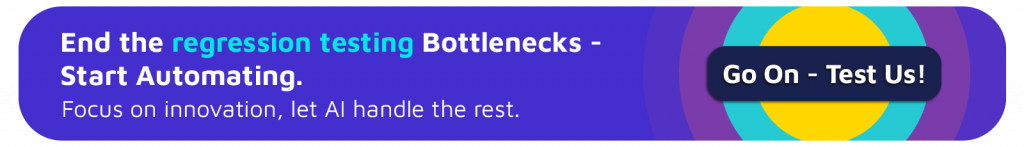
Preparing for 2024’s Automation Evolution
Greater Focus on Security and Accessibility
As testing becomes more automated and intelligent, there will be more room to focus on areas that often require manual oversight, such as security and accessibility. With the basics covered, teams can dedicate more resources to ensuring software is not only functional but also secure from threats and accessible to all users. This shift could significantly impact user trust and compliance, making software not only more reliable but also safer.
The Road Ahead – 2024 Testing Predictions
The landscape of software testing is one of optimism and opportunity. The trends we’re observing today are setting the stage for a future where testing is not a bottleneck but a catalyst for innovation, collaboration, and quality. As testing tools and technologies continue to evolve, we’re not just automating processes; we’re building a foundation for better, safer, and smarter software for tomorrow.
Embracing these trends will require an open mindset and a willingness to explore new ways of working. But for those ready to take the leap, the future of testing automation offers a world of possibilities, where the quality of software can keep pace with the speed of innovation, making technology more reliable, accessible, and beneficial for everyone.
In 2024, we’re not just looking at new tools but at a whole new approach to software testing—one where barriers are lowered, and innovation can thrive. Whether you’re a developer, a business analyst, or someone just getting started in the world of software, these changes are paving the way for a smoother, smarter testing process. It’s an exciting time to be in software, and a big part of that excitement is the future of testing and a more secured enterprise landscape.
