Table of Content
For as long as organizations must adapt themselves to customers’ needs and market competition (which is the same as saying ‘forever’), ERP custom development and customizations will remain the lifeblood of business viability.
What You’ll Learn
- The importance of prioritizing SAP configurations and customizations.
- How to balance investment in different business change requests.
- The role of impact analysis in avoiding unnecessary customizations.
- Insights from Panaya on the most common types of SAP customizations.
- The significance of aligning SAP customizations with business needs.
Plain vanilla packaged software like SAP applies to individual enterprises business processes as much as an off-the-shelf nutrition book would apply to someone’s personal diet. If you are an SAP functional expert or developer, customizations and custom developments are your bread and butter.
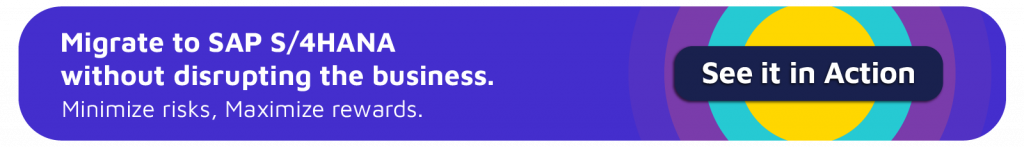
Let He Who Shouts the Loudest Be Heard First?
The backlog of demand, made up of customizations requirements and business processes change requests by different lines-of-business (LoBs), seems never-ending. Some LoBs shout louder and press harder for their change request to be implemented first. But how many times have you bent over backward to implement the change by developing or customizing an object on time, only to realize later on it is rarely in use, or wasn’t exactly what was needed? How can you avoid this waste of resources?
A Delicate Balancing Act of Investment Buckets
Imagine for example, trying to prioritize two different business change requests from the same LoB; Finance. The first request concerns a report object type in the Controlling (CO) module and the second request is for a transaction type object in the Investment Management (IM) module. How can you tell which one is more important? Analyzing and reviewing your objects by module does not help you much in making this decision.
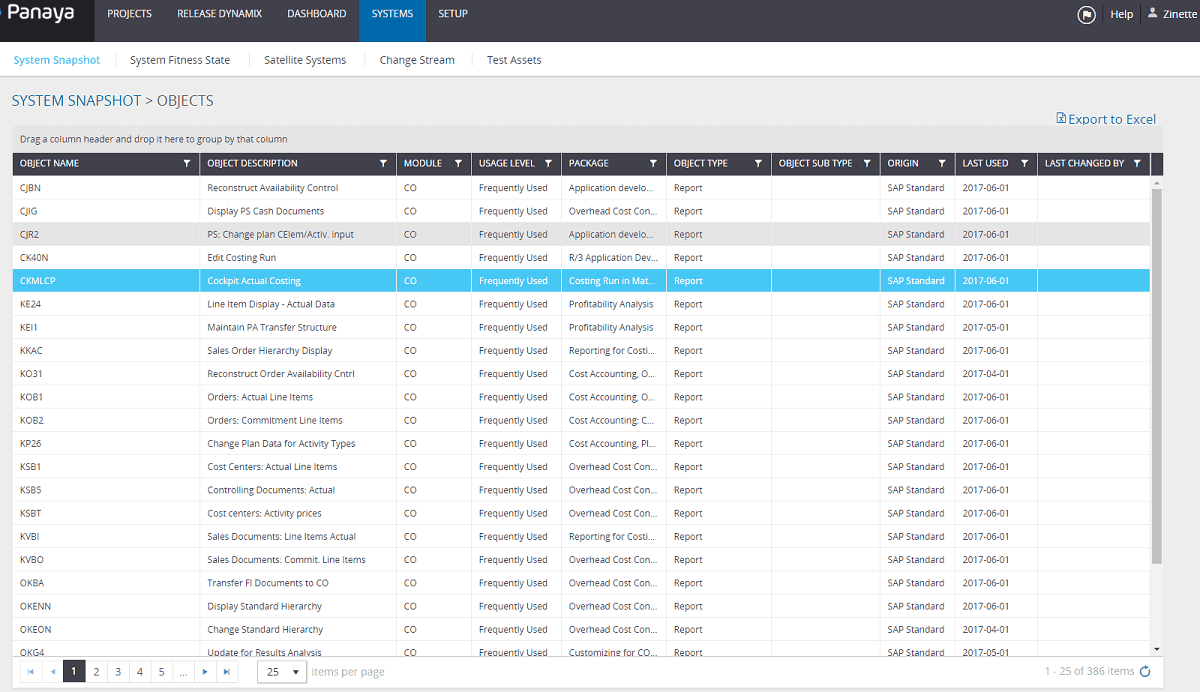
A Report Object in the Controlling (CO) Module | 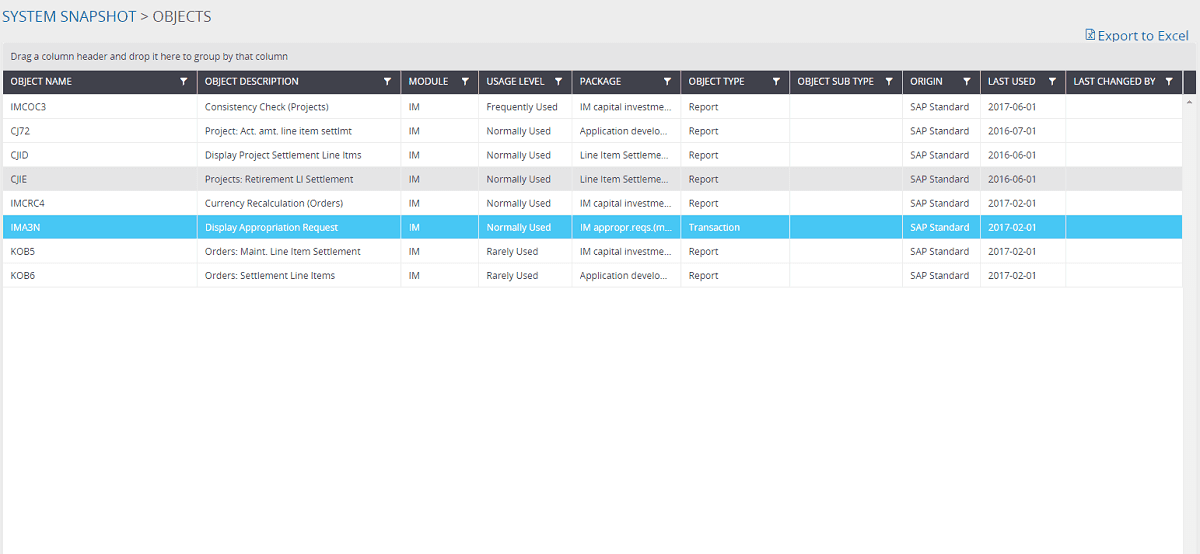
A Transaction Object in the Investment Management |
Figure 1: Objects by Module View, Panaya Release Dynamix
The Impact of Impact Analysis – Don’t Customize What Is Not in Use
Note that your most challenging objects to customize are not necessarily your most frequently used ones. To accurately prioritize business change requests, you must understand objects’ intended usage level. To better quantify your business priority score, ask yourself, what is the impact (or ‘pain’) on users in terms of daily and monthly usage?
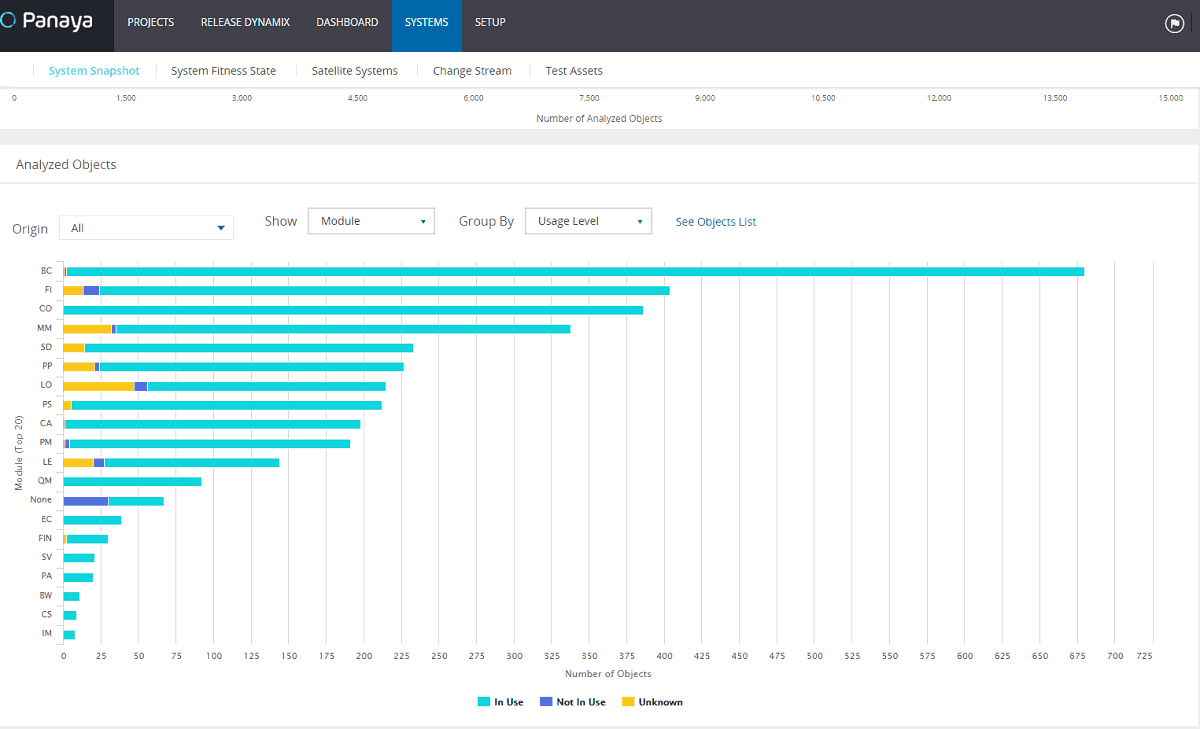
Figure 2: Usage by Module View, Panaya Release Dynamix
The above image was generated using Panaya Release Dynamix, a made-for-SAP solution that lets you analyze the impact each customization will have on related business processes. This view makes it clear the Controlling (CO) module has a much greater impact on users than the Investment Management (IM) module, by far.
This level of impact analysis is important because it also means you can:
- Weigh the risk involved in each customization against the benefit
- Prioritize customization projects
- Avoid customizations with little or no impact
Our Aggregate ‘Crowd Wisdom’ of Top SAP Customizations
Having completed thousands of successful SAP ERP customization projects with over 2000 enterprise customers, Panaya has some interesting insights. For example, based on customer data gathered over 13 years, here is our list of the Top SAP ERP Customizations.
Custom Executable Objects
This popular type of customization applies to every change in transactions, reports or a remote function call (RFC).
Customization Objects
Another popular type of customization applies to every change in configuration tables, both via SAP Project Reference Object (SPRO) and via direct maintenance (SM30), that impacts a standard executable object.
Custom Configuration Tables
This type of customization applies to table maintenance. That is, every change in values in custom tables used for configuration that are called by custom code.
BAdI Objects
This type of customization applies to every change in custom BAdI implementation that impacts standard executable object.
User Exit Objects
This type of customization applies to every change in user exits that was done via transaction SMOD and impacts standard executable object.
Layout Objects
Next, layout objects customization applies to every change in layout objects (SAP script, SmartForm) including changes of printing programs.
Code objects
Code objects customization applies to every change in code units as functions, methods, includes etc., that impacts an executable object.
DDIC objects
DDIC objects customization applies to every change in custom data dictionary object definition (table, structure, data element etc.) used/called by custom code.
Note objects
Finally, note objects customization applies to every note implementation (where the note is part of EHP/SPS) that impacts standard executable object.
Why Is This Important?
If everyone would eat the same diet, would they also perform (say, run) at the same speed? Probably not. Businesses have DNA’s that are as unique as those of the people who run them. SAP customizations are the secret sauce diet that helps organizations keep up with the speed of the market, even though every organization is distinctly unique at its core. A poor diet and your organization will fail to keep up. A good one will help it to thrive.
According to the Optimizing Business Processes for Success White Paper from analyst IDC: “Poorly coordinated processes that don’t map to business needs and that undermine production systems when deployed are not merely costly – they can stymie effective corporate positioning and responsiveness to rapidly changing competitive pressures and global demands.”
————
You might also like our blog
SAP Migration: Your Must-Read Guide
————
Understanding the scope and level of SAP customization required for most organizations can help you benchmark yourself and respectively align your resources.
With Panaya Release Dynamix, manage risk early by applying deep impact analysis using state-of-the-art machine learning algorithms to map all objects connections, code quality review, risk-based testing, and real-time risk, as part of the overall delivery process – without any additional reskilling or team reorgs.
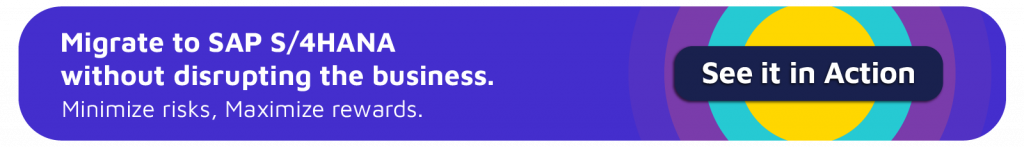
Key Takeaways
- Prioritizing SAP customizations requires understanding their usage level and impact on business processes.
- Impact analysis helps in weighing the risks and benefits of each customization, ensuring resources are not wasted.
- Common SAP customizations include changes in transactions, reports, configuration tables, BAdI implementations, user exits, layouts, code units, DDIC objects, and note implementations.
- Effective customization is crucial for organizations to remain competitive and responsive to market demands.
- Tools like Panaya can significantly reduce the time, risk, and cost associated with SAP changes through advanced impact analysis and risk management.
