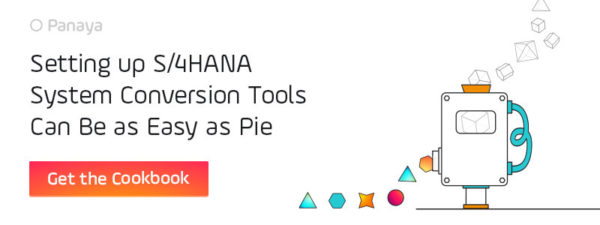Table of Content
More and more companies are running on SAP HANA. No wonder, HANA boasts the ability to accelerate business process and analyses while, according to Forrester, providing a 70% reduction of software costs. Furthermore, SAP S/4 HANA is said to be the most efficient ERP system on the market. With the in-memory database and the connection of applications such as customer service, logistics and analysis back to the data center, data can be processed directly and evaluated quicker for more insightful, responsive business decision making.
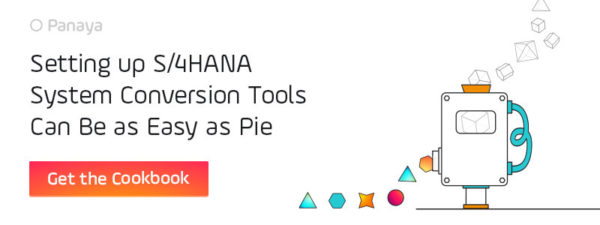
But before you can use S/4HANA, you have to convert to the SAP HANA database.
However, the transition to SAP HANA can only be realized from version EHP 6 onward. If there are any older versions in circulation in your organization, you must first upgrade to ECC 6.0 EHP 7. And like with all change there are challenges that must be addressed during the upgrade.
The Challenges of SAP HANA Migration
1. Business plan for the SAP migration
Only when there is a business plan in place, IT managers can justify the investment for the change to SAP HANA. The challenge: With a new system it is difficult to estimate the Return on Investment (ROI) and the project scope correctly. Miscalculations in time and effort, can lead to scope creep, in turn effecting ROI estimations.
2. Missing know-how when converting to Unicode
SAP HANA only supports Unicode so a SAP Business Suite or SAP NetWeaver system must be Unicode prior to the migration. Here all known written cultures and sign systems are set as digital code. If you are using separate code languages in your old system this can become a problem because Unicode conversions are complex when your IT has developed individual interfaces and programs. That is why the adjustments for the change should be tested beforehand. Many employees are lacking the know-how to change the coding though. In the worst case they can overlook some necessary code modifications resulting in a system crash.
3. Lengthy downtimes and system failures
A typical database migration takes place as follows: First the technical preconditions need to be put into place to prepare the systems for migration. This can be run in parallel to actual operation. During the following changeover to the new database, the users cannot reach the systems in downtime. It is essential to minimize outages in order to minimize costs. With manual pre-testing, system failures often go unnoticed or they are detected too late and the go-live is delayed.
Advantages of a SAP HANA Migration with Panaya
Clarity, efficiency and quality are the ideal mix to ensure the migration to HANA is successful. Effort estimations, risk assesment and prioritized and automated project activities are better determined when using a solution like Panaya RDx for SAP. With impact analysis bringing full visibility and scope throughtout the project and automated test operation from the Cloud, PCQ delivers change, reduces downtime and avoids the common pitfalls with:
1. The perfect business plan
With PCQ’s precise scoping and accelerated testing you can assess duration, effort and risks of a migration objectively. Panaya’s impact analysis and Big Data insights help you to quickly determine the value of a HANA migration as well as the best change strategy before investing into project planning.
2. The right code due to the expertise of the right tool
PCQ can help when employees don’t have the know-how to carry out the conversion from code pages to Unicode. It identifies potential errors in the code, it can intervene and it can correct the code automatically.
3. Go-live at the right time
For a successful migration you have to eliminate mistakes using regular and targeted testing, including accelerated User Acceptance Testing. Thanks to Panaya RDx for SAP Suite you’ll know exactly which parts of the system have to be tested. This way you can define early on if you can adopt changes productively allowing you to assess whether committed release dates can be achieved.
Conclusion
Panaya RDx for SAP supports you with precise scope and comprehensive test management for a successful migration to the SAP HANA database. RDx recognizes potential problems while converting the system at an early stage, supports you while tackling flaws and protects against unnecessary lengthy downtimes. This solution lays the foundation for the upgrade to SAP S/4 HANA – a faster and better ERP system in real time.