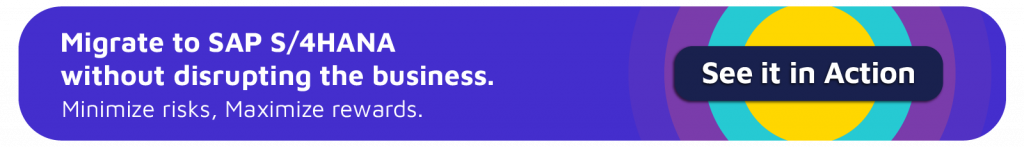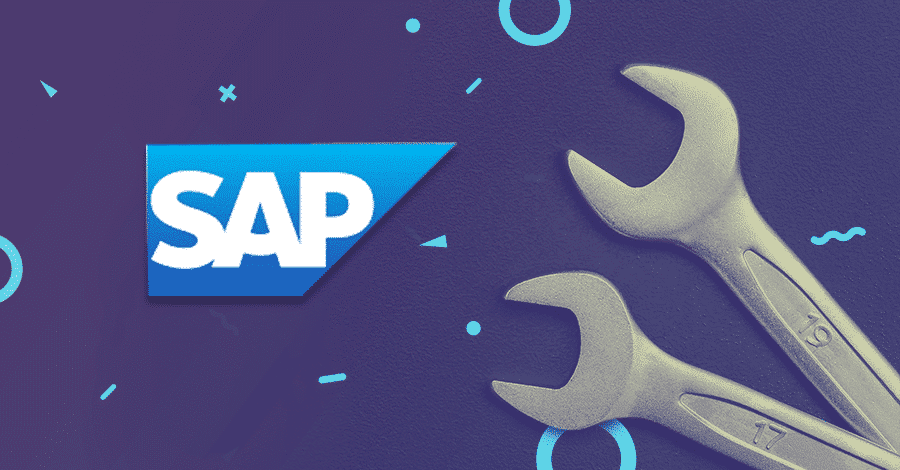Table of Content
What You’ll Learn
- What SAP Support Packages (SP) and Feature Pack Stacks (FPS) are, and why they matter.
- The evolution of SAP’s update and support system, from manual fixes to structured quarterly releases.
- The importance of SP and FPS in maintaining performance, security, and compliance in your SAP environment.
- Strategies for effectively managing dependencies and ensuring a smooth deployment process.
- How to prepare for and execute SAP updates with minimal disruption.
- The role of Panaya in simplifying and streamlining SP & FPS management.
In the ever-evolving landscape of technology and software development, staying ahead means embracing continuous improvement. Enter support packages (SP), the unsung heroes of software maintenance and enhancement.
What is a Support Package?
Picture this: you’re sailing through the vast sea of ERP systems, navigating a web of interconnected components. But wait, there’s a catch—dependencies between these components create a tangled web of support needs. This is where support packages come into the picture. In a nutshell, support packages are like potions for your ERP system, bundling together bug fixes, enhancements, and updates into neat little packages. SAP collects reported bugs and enhancements and puts them all together as Support Packages, released every quarter. They then release additional functionality and corrections in FPS (Feature Pack Stacks).
Think of Support Packages as the ultimate ERP roadmap, aligning support packages across all components with precision. It’s like getting the latest and greatest upgrades for all your ERP modules in one fell swoop. Plus, with SPs, you’re guaranteed to stay on the cutting edge, effortlessly obtaining the most recent support package without breaking a sweat.
Why is this important? Well, support package stacks are your golden ticket to keeping your ERP ship afloat with minimal hassle. With regular updates and minimal ownership costs, you can sail through choppy waters with confidence, knowing that your applications are always up to date.
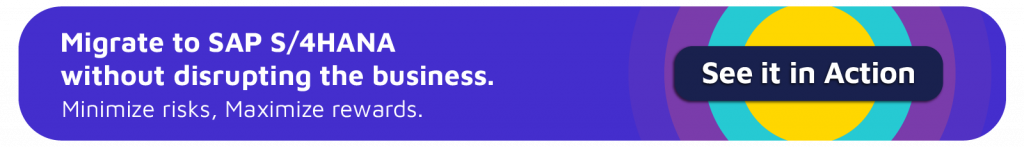
Understanding Support Packages
Let’s Explore the Evolution of Support Packages
Once upon a time, keeping up with updates was like navigating a labyrinth without a map. But SAP introduced Support Packages, which changed the game forever.
In the early days, updates were sporadic and unpredictable. But as the demand for stability and efficiency grew, SAP answered the call with the concept of Support Package. These quarterly bundles aligned support packages across all ERP components with unparalleled precision.
SAP continued to refine their packages, adding new features and enhancements into the Support Packages. Gone were the days of painstakingly applying updates one by one—now, ERP systems could be effortlessly brought up to speed with the latest and greatest.
But the evolution didn’t stop there. With each passing quarter, Support Packages grew more powerful and sophisticated, adapting to the ever-changing needs of ERP users. From bug fixes to performance optimizations, each release brought new additions, ensuring that ERP systems remained at the forefront of innovation.
Importance of Support Packages and Featured Pack Stacks in SAP Environment
In the realm of SAP, the Support Package is your trusty guide, ensuring that your ERP system stands strong against the winds of change. With its quarterly releases, it harmonizes support packages across all components, allowing you to keep your applications up to date with minimal hassle and cost. And what is FPS in this scenario? It is a vital component for maintaining the optimal performance, security, and functionality of SAP systems. They help businesses stay up-to-date with technological advancements, comply with regulations, and ensure the smooth operation of their SAP environment.
Without the support of these stacks, your SAP code risks becoming outdated, leading to errors, performance issues, and even security breaches. What’s more, implementing individual fixes can quickly spiral into a tangled web of dependencies. Instead of tackling issues one by one, SAP support teams find themselves ensnared in long chains of prerequisite notes, complicating timelines and analysis.
Recommendations for Managing Support Package Dependencies
Every update is a new adventure and every Support Package release brings its own set of challenges. But you can navigate the maze of dependencies with a few tips:
- Stay Informed: Knowledge is power. Keep an eye on release notes and documentation to stay ahead of upcoming changes and dependencies.
- Plan Ahead: Plan your journey through Support Package updates meticulously. Identify potential dependencies and map out a strategy for tackling them before diving in.
- Prioritize Prerequisites: Prioritize prerequisite notes to avoid getting stuck in a tangled web of dependencies. Address them in order of importance to streamline your update process.
- Test, Test, Test: Before unleashing updates into your SAP environment, conduct thorough testing to ensure compatibility and stability. Create a sandbox environment to experiment with updates and dependencies without risking disruption to your production environment.
- Seek Support: Don’t hesitate to reach out to SAP support or consult with experienced peers in SAP communities for guidance and assistance with tricky dependencies.
- Embrace Flexibility: In the ever-changing landscape of SAP, adaptability is key. Be prepared to pivot and adjust your plans as new dependencies emerge or circumstances change.
Navigating SAP SP & FPS Updates
Tips for Efficient Support Package Deployment
So, what should you be doing when a new Support Package is released? Here are a few pointers:
- Prepare Your Gear: Ensure your SAP environment is primed and ready for deployment. Back up your data, clear any clutter, and ensure all prerequisites are in place before diving in.
- Chart Your Course: Plan your deployment strategy meticulously. Identify critical paths, establish checkpoints, and allocate resources wisely to ensure a smooth journey from start to finish.
- Divide and Conquer: Tackle deployment in bite-sized chunks rather than attempting to swallow the whole enchilada at once. Break down tasks into manageable milestones and delegate responsibilities to team members to maximize efficiency.
- Test the Waters: Before taking the plunge into full-scale deployment, start with a test run. Use a sandbox environment to simulate real-world conditions and iron out any kinks before rolling out updates to your production environment.
- Communication is key: Maintain open lines of communication throughout the deployment process. Keep everyone in the loop on progress, setbacks, and potential impacts to minimize surprises and ensure a smooth transition.
- Stay Agile: Be prepared to pivot and adapt your deployment strategy on the fly as new challenges emerge or priorities shift. Stay agile and embrace change as an opportunity for growth and improvement.
Leveraging Panaya for Support Package Management
Now let’s look at the critical question; how can you streamline your SP and FPS management? Enter Panaya, your ally in transforming complexity into simplicity.
Panaya offers a suite of tools and services designed to illuminate the path to efficient Support Package management. With its intuitive interface and powerful analytics, Panaya empowers you to navigate the twists and turns of SAP updates with ease.
With our automated testing capabilities, we transforms the daunting task of testing into a breeze, ensuring that your SAP environment remains stable and secure with each new update. What’s more, Panaya’s advanced reporting and tracking features provide valuable insights into the health of your SAP environment, allowing you to make informed decisions and stay ahead of the curve.
Key Takeaways
- Support Packages (SP) are quarterly updates that bundle bug fixes, enhancements, and performance improvements to keep SAP systems current and aligned.
- Feature Pack Stacks (FPS) deliver new functionality and additional corrections beyond what’s included in regular SPs.
- Staying up-to-date with SPs and FPS reduces security risks, improves system performance, and ensures regulatory compliance.
- Managing dependencies is crucial, plan ahead, prioritize prerequisites, and test thoroughly to avoid complications.
- Tools like Panaya can significantly streamline testing, analysis, and deployment, reducing the manual effort and risk involved in SAP update cycles.