Table of Content
Understanding SAP Custom Code
At the heart of SAP systems lies custom code management, a pivotal platform facilitating the oversight and control of custom developments throughout their lifecycle.
What You’ll Learn
- The importance of custom code in SAP systems and its role in business adaptability.
- Best practices for managing SAP custom code, including modularization and documentation.
- Techniques for optimizing custom code performance and ensuring quality.
- The impact of SAP’s Clean Core initiative on custom code and the shift to S/4Hana.
- Strategies for effective custom code testing and quality assurance.
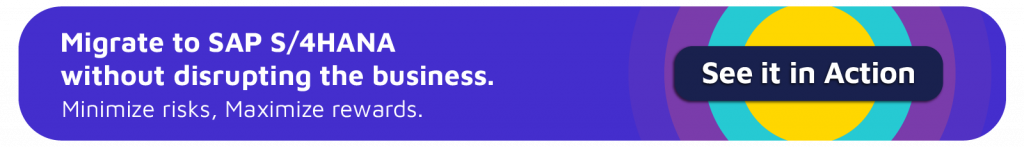
Within this realm, organizations possess the power to continuously optimize their developments, shaping them to fit evolving business needs and seamlessly integrating them with SAP objects. Whether it’s refining existing processes or innovating new functionalities, custom code management empowers users to tailor SAP systems to their specific requirements.
While SAP provides a plethora of predefined programs and applications, the true flexibility lies in the ability for customers to create their own processes and programs. Through the insertion of custom code written in ABAP, users can intervene in standard functions, forging unique solutions tailored to their business objectives.
Custom code serves as a testament to the adaptability and versatility of SAP systems, offering organizations the tools they need to thrive in an ever-changing business landscape.
SAP’s Push for Clean Core: Navigating the Shift to S/4Hana
SAP is on a mission to promote Clean Core, with the ultimate aim of transitioning all customers to S/4Hana on the cloud. The vision is clear: on the public cloud, users will exclusively utilize standard SAP applications and tools, only modifying them through configurations. This approach promises streamlined upgrades and a standardized user experience.
However, the reality is nuanced. Many SAP customers have invested heavily in custom developments, making it impractical to abandon them entirely. This is where the Private Cloud edition comes into the picture. It is a compromise that allows customers to retain their custom code while transitioning to S/4Hana in the cloud.
Clean Core is vital in this transition. It consists of a set of best practices, designed to minimize the need for custom code by:
- Leveraging standard functions
- Using Business Technology Platform services
- Ensuring any remaining custom code is cloud-compliant
SAP’s Clean Core approach aims to eliminate the need for custom code altogether, emphasizing the importance of thorough research before developing new solutions and maximizing the use of SAP standard services and methods.
As we navigate this transition, it’s important to prioritize discussions around Clean Core. This way, organizations can pave the way for a smoother transition to S/4Hana, all while ensuring optimal performance and scalability in the cloud.
Importance of efficient custom code management in SAP systems
Now let’s talk about management. The easiest way to think of this is to compare how much effort goes into tidying the kitchen after every meal versus, say once a month. No comparison.
For many organizations the need for customization is paramount. As they tailor their processes to suit their unique needs, a constant evolution of their own programs becomes inevitable over time.
However, as organizations tweak and modify their code to keep pace with various changes, a common pitfall pops up: code degradation. Over time, these modifications can lead to what can only be described as “dirty” code. This not only impedes performance but also increases the likelihood of errors.
This is why prioritizing custom code management is key. It is not just about patching up issues as they arise. It means proactive maintenance, like regularly vacuuming rather than making it a once-a-month project.
The easy way out is to rush to implement band-aid solutions to quickly handle immediate needs. But this does not take care of the underlying issue. Constant maintenance is the real answer, like regularly washing those dishes to prevent a buildup of grime.
All of this holds especially true in the SAP landscape, where projects such as system upgrades or consolidation efforts necessitate a comprehensive review and conversion of existing code. Rather than treating code adjustments as one-off tasks, organizations should view them as part of an ongoing maintenance regimen. This will ensure that their custom code remains clean, efficient, and aligned with evolving business needs.
Best practices for SAP custom code excellence
When it comes to SAP development, adhering to best practices is vital in order to ensure optimal performance. SAP continually provides guidelines on various aspects, including database interactions, which form the backbone of SAP systems.
Given that SAP systems heavily rely on database operations, developers must pay close attention to how they handle database queries and commands. With the transition to technologies like SAP S/4HANA, the landscape of performance optimization is evolving, which means a shift in coding practices.
What might have been considered best practices yesterday may no longer hold true today, so developers must adapt their coding styles to align with the latest recommendations. There are a few key practices to keep in mind:
- Avoid hardcoding: This is when fixed values are embedded into the code, rather than retrieving them from configurable sources such as tables. Hardcoding a specific username or tax rate can lead to maintenance headaches down the line, especially when circumstances change. This approach not only streamlines maintenance but also enhances flexibility and scalability.
- Modularizing code: Breaking down code into modular components improves readability, maintenance, and scalability.
- Documenting code: Inline documentation helps developers understand the purpose and functionality of code segments, facilitating collaboration and troubleshooting.
While SAP provides overarching guidelines, many organizations have their own coding standards tailored to their specific needs and preferences. These additional rules may cover naming conventions, table structures, and other aspects of code development.
Comprehensive Code Analysis
One often overlooked aspect of best practices is the need for thorough object validation before making any modifications. It may seem tempting to dive straight into implementing changes, but taking the time to assess can prevent future headaches.
Picture this: a colleague approaches you with an urgent change. The pressure to deliver quickly often leads developers to bypass code analysis and dive straight into coding. And this is what can lead to complications further down the line.
This practice is especially crucial in projects where the focus is not just on individual lines of coding, but on the overall impact of changes. Even seemingly minor alterations can have significant implications for performance, readability, and maintainability.
Therefore, it’s essential to incorporate analysis into project planning and budgeting from the outset. By accurately estimating the time and effort required for validation tasks, developers can ensure that they are adequately accounted for in project timelines and resource allocations.
Identifying obsolete code
Too often, organizations overlook the importance of tidying up their codebase, opting instead to focus solely on immediate business needs.
Consider large-scale projects like the migration to S/4HANA. This is a prime opportunity to not only update systems but also to refine and optimize existing code. But too often this step is skipped. And not dealing with redundant code leads to a host of issues, including decreased productivity and increased complexity.
Fortunately, tools like Panaya offer a solution by streamlining the process of identifying and eliminating obsolete code. By leveraging such tools, organizations can efficiently clean up their systems, paving the way for smoother transitions and improved efficiency.
Moreover, tackling code management proactively, even before major projects arise, is essential for maintaining a lean and agile IT infrastructure. Regular code audits and clean-up efforts ensure that the system remains optimized and responsive to evolving business needs.
Modularizing Code for Maintenance and Scalability
When it comes to SAP development, team dynamics often involve a revolving door of colleagues. Ensuring that your code is well-structured and documented not only benefits your current team, but also sets the stage for smooth transitions when new members join.
Moreover, organized and modularized code facilitates agility when implementing changes or developing new features. By compartmentalizing code into modules, rather than lumping everything into a single file, developers can navigate and modify the codebase more efficiently. This modular approach aligns with best practices recommended by SAP and promotes effectiveness in development processes.
In the fast-paced world of SAP systems, change is inevitable. Whether adjustments occur annually, biennially, or daily, the need for adaptation will arise. By streamlining maintenance, organizations can navigate these changes easily and ensure that their systems remain adaptable to evolving requirements.
Importance of Documenting Custom Code Functionalities
Documenting custom code functionalities is crucial for clarity and efficiency in development, regardless of the system or programming language. Inline documentation, or comments directly within the code, is a best practice that greatly benefits developers and the development process.
Inline documentation aids comprehension for those reviewing or modifying the code by clearly explaining its purpose and logic. This reduces confusion and ensures smoother collaboration among team members, especially in projects with multiple developers.
In SAP development, where code spans various modules and systems, inline documentation becomes even more critical. It offers context into how code segments contribute to the overall application architecture, aiding developers in understanding their role within the system.
For example, comments within procedures can explain their functionality and dependencies, facilitating debugging processes.
Furthermore, inline documentation serves as a means of knowledge sharing within the team, allowing new members to quickly understand existing codebases and fostering collaboration.
Additionally, well-documented code supports performance optimization efforts by providing insights into coding decisions. Comments can help identify areas for optimization without compromising functionality, guiding future development efforts to improve system efficiency.
Techniques for Optimizing Custom Code Performance
There are numerous best practices to consider when it comes to custom code management. Panaya, for instance, stands as a reliable ally in this regard, with a wealth of best practices to guide projects, particularly those involving conversion.
SAP itself provides a rich repository of best practices, further supplemented by tools like the code inspector. Panaya leverages these SAP best practices, employing the code inspector’s checks to identify potential issues across the system. In some instances, Panaya can even automate the correction of identified issues, streamlining the optimization process.
In addition to SAP’s established best practices, insights from developer communities and forums contribute to a collective pool of knowledge. These additional best practices, often rooted in firsthand experiences, serve as valuable supplements to the standard recommendations provided by SAP.
Test and Quality Assurance
Implementing robust testing procedures for custom code.
SAP Testing is vital in software development to ensure application quality and functionality. In SAP environments, testing follows a structured approach, starting with unit tests to verify code functionality and integration.
After unit testing, code undergoes process testing to ensure alignment with project requirements and integration with the system environment. User Acceptance Testing (UAT) is then conducted to validate functionality and ensure it meets end-user expectations before deployment.
Performance testing is crucial, especially in large-scale projects, to evaluate system performance under various conditions and prevent disruptions. This testing phase identifies and addresses issues such as prolonged processing times that could impact business operations.
Ensuring code quality and reliability
When it comes to maintaining high-quality code in SAP environments, adhering to best practices is key. These best practices, which serve as a standard framework for coding excellence, encompass a range of principles and guidelines essential for ensuring code quality and reliability.
First and foremost, it’s crucial to apply established best practices endorsed by SAP and other reputable organizations. These practices serve as a foundation for maintaining code quality and should be followed rigorously to uphold standards across development projects.
Taking the necessary time to implement code correctly, even if it means delaying delivery slightly, is critical for long-term success. Rushing through development without proper testing will not only lead to subpar code quality but will create maintenance issues down the line.
This is where incorporating standard functionalities comes into play. Leveraging SAP’s extensive library of standard function modules, classes, and methods reduces the need for custom development and promotes consistency within the system. By utilizing existing standard features, developers can streamline maintenance efforts and ensure compatibility with future system updates.
Additionally, staying informed about changes to SAP’s standard functionality is essential. Being aware of these changes helps developers avoid using obsolete function modules or methods, ensuring their code remains relevant and maintainable.
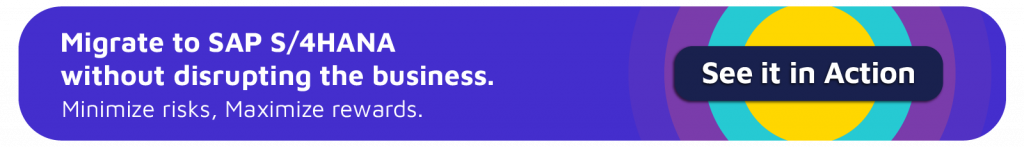
Key Takeaways
- Best practices are to avoid hardcoding, modularize code for easier maintenance and scalability, and ensure thorough inline documentation for clarity and collaboration.
- Conduct thorough object validation before making modifications to prevent future issues and ensure overall performance.
- Use tools like Panaya and SAP’s code inspector to identify and rectify potential issues, leveraging community best practices for further guidance.
- Implement robust testing procedures, including unit tests, process testing, UAT, and performance testing, to ensure the reliability and efficiency of custom code.
Let’s Sum It All Up
Mastering SAP custom code requires a comprehensive approach that encompasses understanding, management, best practices, and testing procedures. Custom code lies at the heart of SAP systems. It allows organizations to tailor their processes to meet unique business requirements and seamlessly integrate with existing SAP objects.
Ultimately, by prioritizing code quality, adherence to best practices, and thorough testing procedures, organizations can navigate changes in the SAP landscape with confidence. This will ensure that their systems remain responsive, adaptable, and aligned with evolving business needs.
