Table of Content
Implementing changes in any application, system, hardware or software can have an impact on the organization, group and individual levels. Whether it is as seemingly simple as installing a patch or software update or as complex as transitioning a global line of business to the cloud, change management is necessary to control and gain optimal benefit from the outcome. Change management protocols should be designed for managing, planning, scheduling, and controlling the process of bringing new technology or procedural adjustments from development to the production environment.
What You’ll Learn
- Understand the key processes and importance of effective SAP change management.
- Learn methods to assess, prepare, test, and manage changes to minimize disruptions.
- Identify common challenges in SAP change management and how to address them.
- Explore best practices for project planning, impact analysis, and expert guidance.
- Discover how Panaya’s Release Dynamix (RDx) can streamline your SAP change management process.
- Learn to manage SAP S/4HANA upgrades and visualize risks.
- Gain full visibility and control over the entire application lifecycle with Panaya’s tools.
Introduction to SAP Change Management
Technology-based changes tend to come fast and furious in the digital world, even more so for those businesses operating in the cloud. Change management in such an environment is critical for ensuring everyone affected knows what to expect and business continuity can be maintained.
SAP customers are especially in need of rapid change deployment due to SAP’s accelerating product updates and commonly integrated non-SAP applications. Developers need to know what is changing, what impact the changes will have, and what the plan is for release cycles. The key is having predictable, standardized change management methods and procedures, which streamline operations and keep customer service quality in focus as a primary goal.
The Importance of Effective Change Management
Cloud-based systems, continuous deployment, and DevOps approaches in many organizations create significant pressure for greater collaboration, planning and process optimization. Careful change management is the way in which these demands are met. The benefits are wide-ranging, including:
- Optimal outcomes of migrations, version upgrades, and FPS and SPS releases.
- Reduced business risks when changes are implemented.
- Iteration testing ensures the system runs as expected.
- Comprehensive test documentation.
- Visibility into development, testing, defect management and governance.
- Increased productivity due to standardization and planning.
- Real-time control of the entire project, including impacts, processes and code quality.
Understanding the SAP Change Management Process
SAP is the clear leader in the ERP market, in part because the company knows how to respond to market demands. Part of their recent adaptation was the introduction of SAP S/4HANA and other solutions, for example, with technological changes well suited for digital transformations.
SAP’s change management approach is fully aligned with SAP’s agile methodology for cloud implementations and usually structured to be executed in sprints.
Key Stages in the SAP Change Management Process
- Requesting changes: Employees may request a change to an element of operations, a technology update may be required, or a SAP system upgrade may be due. In any case, a structured request workflow is essential to getting the change management ball rolling.
- Authorizing changes: The requested changes need approval from IT, which will include the process of assessing their potential impact and scoping the development requirements.
- Testing changes: Various tests (user acceptance, regression, integration, etc.) ensure the changes meet quality and functional requirements.
- Reviewing changes: Documentation and version control for each change (history, test results, timelines, etc.) track code change iterations, ensuring compliance with internal policies and external regulations, as well as making it easier to remedy or roll back defects.
- Deploying changes: Implementing the code changes in the production environment (i.e., go-live).
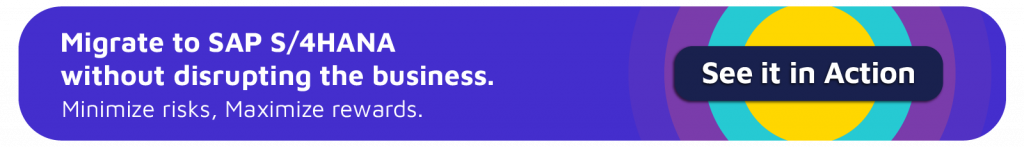
Strategies for Effective SAP Change Management
Assessment
When assessing requested changes, it is imperative to check data consistency across the system, as well as the SAP compatibility of add-ons, custom code, enhancements, and more. A blueprint of object connections and an impact analysis will provide insight into how changes will affect business processes. They can also indicate where there are optimization opportunities for regression testing.
Preparation
The change project plan includes a prioritization of tasks, a detailed breakdown of expected cost for all activities and resources, and an estimated timeline. Ideally, the scope should be highly focused and indicate the practical impact of each change. It is important that the preparation includes assigning in-house personnel who are most suited for the process and user acceptance testing, with an indication of how many person-hours they can devote.
Testing and Quality Assurance
Effective change management includes business-process-centric test management, with a platform that includes scheduling capabilities and tools for collaboration. Visibility into functional, regression, and UAT testing cycles, with the appropriate documentation, can provide control of the entire project in real time.
SAP Change Management Best Practices
SAP change management can involve processes that cross multiple sites, business units and timeframes. That raises several factors that need to be incorporated as part of best practice:
- The organization’s characteristics: Changes that impact business process activities that are already fairly centralized are easier to implement. However, organizations with globally diverse units may want to consider moving toward standardization or face greater difficulty adopting the changes evenly. Another option in some cases is a staggered approach, managing change in each area separately and then connecting them. In addition, every country has its own regulations regarding business activities (i.e., tax codes, regulatory compliance, labor laws, etc.), which must be taken into account when adapting a change to various territories.
- Time and cost: Workflow pain points and the tools and resources available need to be carefully and accurately identified. If not, the change implementation can be undermined due to a miscalculation of the scope, with business downtime and wasted time and resources.
- Code conversion: If the system in use has accumulated code customizations, enhancements and workarounds over the years, then the SAP changes must be adapted accordingly. Alternatively, certain customizations and fixes may be identified as unnecessary after certain SAP system changes.
- Testing: Even for minor changes, testing is crucial to avoid the risk of lengthy, costly disruptions at the production stage due to system failures. To optimize testing for time- and cost-effectiveness, however, the scope of the tests should be determined with the help of impact analysis tools. They can determine the minimum testing scope to eliminate potential risks, while avoiding overburdening the organization.
- Expert guidance: Skills, knowledge and experience with different tools and development methodologies is important for ensuring the smooth implementation of SAP changes.
Panaya’s SAP Change Management Solution
Panaya takes a holistic view of SAP implementations and changes, with insight into interdependencies and synchronization. The complexity and bottlenecks inherent to SAP change management are removed through built-in collaboration and visibility into the entire application lifecycle, including centralized management of projects, portfolios, requirements, releases, testing and defects.
Panaya Release Dynamix (RDx) is an enterprise agile delivery platform to manage change from the initial business request through to production.
Upgrades and business innovations:
- Easily manage annual S/4HANA version upgrades and every FPS and SPS release.
- Visualize dev, test and governance risk factors for pending releases and deployments.
- Plan complete projects with automatic code corrections and testing.
- Identify post-go-live impacted entry points and test gaps.
Full visibility and control in real time:
- Real-time risk analysis evaluating change impact, business processes and code quality.
- The information needed to prioritize and make corrections, automatically or manually.
- Synchronized code corrections.
- Closed-loop defect management, reducing duplication of effort and increasing efficiency.
Intuitive and actionable project cockpit:
- Integrates with software development and delivery solutions.
- Built-in collaboration and documentation.
- Customized dashboards and reports.
- Easy navigation between workstreams, corrections and test levels.
End-to-end test management:
- A platform designed specifically for business-process-centric SAP testing.
- Visibility into functional, regression, and UAT testing cycles.
- Fully integrated with Worksoft’s codeless automation platform.
- Balanced manual and automation testing in one place.
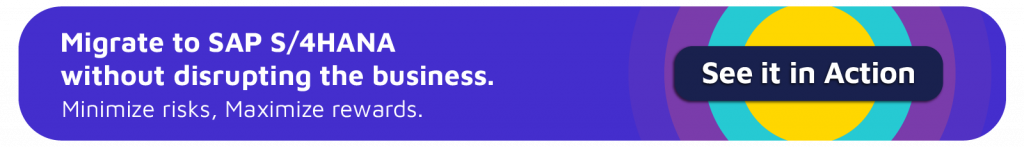
Key Takeaways
- Effective SAP change management is crucial for controlling and benefiting from technology and procedural adjustments, ensuring minimal disruption and maximum efficiency.
- Stages of SAP change management include requesting, authorizing, testing, reviewing, and deploying changes, with a focus on structured workflows and documentation.
- Challenges and strategies include assessing data consistency, preparing detailed project plans, and ensuring thorough testing are essential strategies to overcome common change management challenges.
- Best Practices: Consider the organization’s characteristics, manage time and cost accurately, adapt code as needed, conduct impact analysis for testing, and seek expert guidance.
- Panaya RDx offers a comprehensive enterprise agile delivery platform with real-time risk analysis, synchronized code corrections, and end-to-end test management to streamline SAP change management.
- Benefits of Panaya RDx include managing upgrades, visualizing risks, planning projects with automatic corrections, and ensuring full visibility and control, all integrated into a single platform designed for business-process-centric SAP testing.
