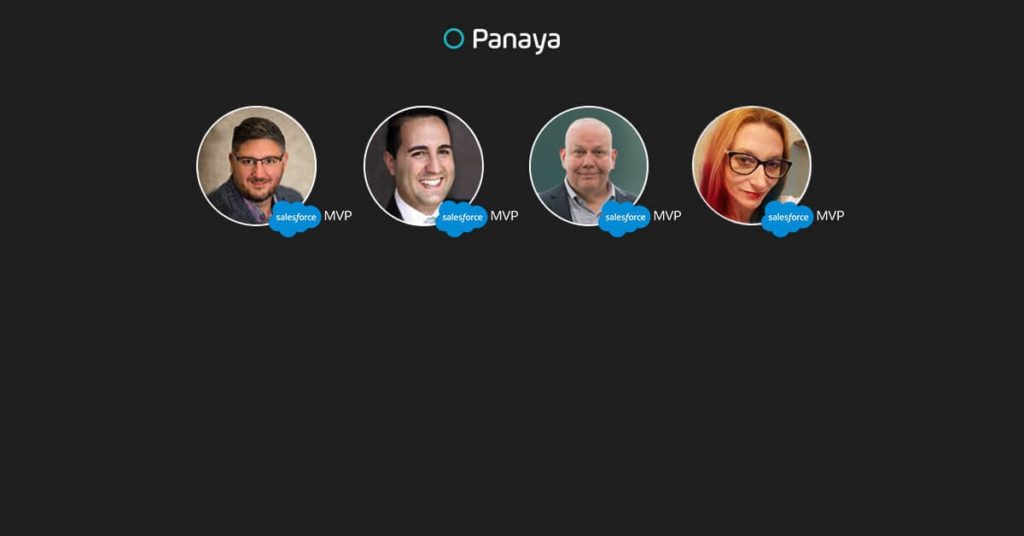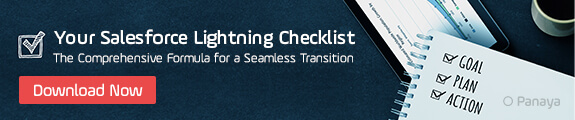Table of Content
Human nature has its ways, we get comfortable in familiar surroundings. However, the speed and flexibility that come with switching between Salesforce Classic and Lightning are bound to lure in even the most conservative of users.
The journey towards Lightning can, at first sight, seem daunting to say the least. Tests, trials, convincing VP’s and C’s, readapting again and again! However, success is all about being prepared.
Knowing what’s to come will enable you to implement the right changes prior. We’ve asked Salesforce experts to challenge some common migration misconceptions to help you conjure up the courage to take that first step.
Let the myth-busting Begin.
1: Everything Will Remain the Same in Lightning
Meighan Brodkey, Architecture & Salesforce MVP at Xede Consulting Group explains:
A. When it comes to Lightning, the two best pieces of advice that I have are these:
Make sure you know what has changed and which Lightning functionality is and isn’t Lightning compatible. You can’t just assume that everything will be the same with Lightning for you or your users.
Be sure you have answers to these questions in advance:
- Where items are different?
- How functionality adapts?
- What perks are there?
- What features aren’t available or are on the roadmap?
Knowing all this in advance and being prepared to answer questions for end-users and stakeholders, will simplify not only your move to Lightning but your post-Lightning day-to-day.In addition, spending time getting to know the setup menu and front end of salesforce will give you the confidence to conquer your go live.
B. Make sure to adequately test before switching.
Lightning shouldn’t just be turned on. That is why there is so much out there to help you prepare, use it!!
The Lightning Readiness report is extremely helpful, as are the Lightning transition plan docs and guides. Also, speak to others and read blog posts about their experiences and gotchas. There are things that you will need to put some effort into to switch.
Some orgs will be impacted more than others. Know when to ask for help from consultants or your team. It can be quite the undertaking.
Also, don’t forget to communicate during your testing. The prep work isn’t just for you and your team it’s for your whole user base as well. Making sure you get feedback from end-users, get them excited about Lightning, let them know when it will be available when training is, etc. is vital.
Having your transition tested will help ensure it will be smooth and successful for you and your company, so you are not only confident in your lightning knowledge, but in your implementation as well.
2: Changing Your Interface Is Easy and Straightforward
Paul M.Young (@sfdc_paul), Salesforce MVP and Enterprise Account Executive at Odaseva explains:
The technical aspects of migration to Lightning are steep. If you’re org. is has been around for a few years, odds are there’s some custom dev to consider. You might think that’s going to be the worst of it. You’d be wrong. The worst of it will be the natural, human resistance to change. “That’s not how we’ve done it,” “it works,” and “I’m too busy to learn your new nonsense.” To combat this and to give your migration the best chance of success, there are three steps to take.
- Get it right. Don’t half-ass the migration. Take the time to set up a readiness check, get the page layouts right and make sure everything works. You only get one, first impression.
- Have executive sponsorship. If the VPs and C’s aren’t on board, start dusting off your resume.
- Provide lots of training. cheat sheets, and handholding. Yes, it’s a great deal of extra work, but so’s looking for a new job!
The short of it: The more customized your Salesforce org. is, the steeper the technical aspects of migration to Lightning
3: Lightning Is Just A Technical Upgrade
Enrico Murru (@enreeco), Salesforce MVP, Solution and Technical Architect at Web Results Engineering Group, explains:
Being a Salesforce consultant for 10 years I have had the chance to look at users’ reactions when in late 2010 Salesforce switched to the Aloha UI. They usually didn’t like it, even though it was the same old Salesforce CRM, they could do anything they could before after all. As a consultant, you can be a little frustrated to this behavior, as innovation should be your daily meal. The funny thing is, after a few months of usage, they couldn’t switch back.
With Lightning Experience, I can say it’s exactly the same. Although the difference between Classic and LEX is quite high, users have to switch from a multi-tab approach to a one-page app UI. I have to admit that I’ve been fooled as well at the beginning, I wasn’t the best of supporters not because I thought that LEX wasn’t cool or productive enough, but because I found a bit annoying the one-page app approach, being used to have tens of tabs on my browser. However, after a few months from the switch (and 1 or 2 Salesforce releases that made the framework fast as light), I couldn’t switch back anymore!
So, the first thing you should do is to select a small number of users who will be switched to LEX. Once you’ve done this test drive, you can suggest improvements to their daily work with the new UI. Choose wisely, pick the smarter and brave ones, they’ll be the trailblazers of your Lightning Experience switch.
A new UI means some changes to your configuration and custom pages. If the org is old enough, you should have more than a bunch of Visualforce pages. Plan and prioritize the requested changes to switch to Lightning Web Components. Re-design your processes to take advantage of having a set of reusable components that can be added anywhere using the Lightning App builder (and that can conform to your business processes).
With Lightning Experience some new Lightning features become available. Sales Path, News, Scoring, Next Step, Einstein suite, and many more. Some of them will be a perfect match for your users, while others may be distracting or may not fit at all. Take your time to understand the new tools and choose which ones will help your teams be more effective. And please, don’t skip Einstein suite for any reason, it will change your org!
Don’t forget training. Trailhead has hundreds of modules that can be easily accessed by non-technical people and train on the key features of the platform and how to use it (have a look at this trail).
The bottom line, switch now! be brave and make your users go out of their comfort zone, after a bit of friction they’ll get used to the new way of being a Salesforce user and they’ll never go back!
Enrico’s top tip: Because the transition to a one-page app approach is really a shift in mindset, I would use a pilot focus group to spearhead the project and have them inspire and motivate the rest of the team.
4: The Migration to Lightning Is Just A Migration Process
Mike Martin, Salesforce MVP, Chief Customer Officer at 10K Advisors explains:
Salesforce launched Lightning back in 2015. 4 years in, we’ve reached feature parity, and most companies should be ready to dive in!
The migration to lightning isn’t just a migration. It’s an excellent opportunity to revisit existing workflows and processes, reviewing capabilities, and matching the new functionality to the needs. Personally, I’ve been 100% Lightning for just over a year now, relying on features like the Kanban Board and Path (for Leads, Opportunities, and Custom Objects) to make my workflow more efficient!
Using the Kanban Board helps me manage my daily tasks – reviewing and updating opportunities – easily in a drag and drop interface. Updating statuses and adding notes has never been easier! I love that I can also quickly see a total of opportunity amount or any other number field on the record.
To conclude friends,
Before your ship sets sail towards Salesforce Lightning, prepare yourself. Don’t wait to discover these misconceptions along your journey whilst at sea. With the correct planning – your transition will be smooth.
Don’t assume everything will remain the same in Lightning, it’s not just a technical upgrade, take advantage of the opportunity to review existing workflows, do it properly and of course, resist human nature and get going now.
And always remember that even once Lightning is turned on in production, with Panaya ForeSight you can always revisit, re-evaluate and adjust as needed. After all, that is the beauty of Salesforce.