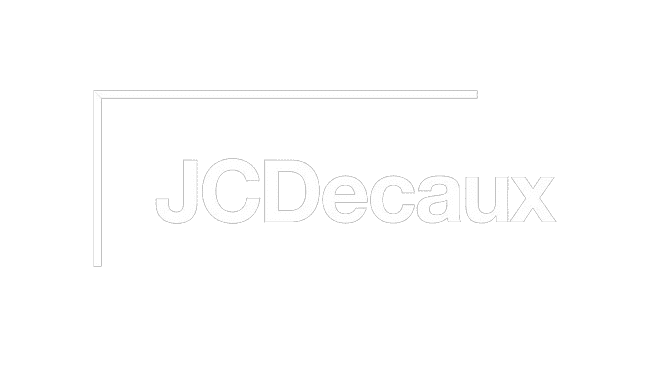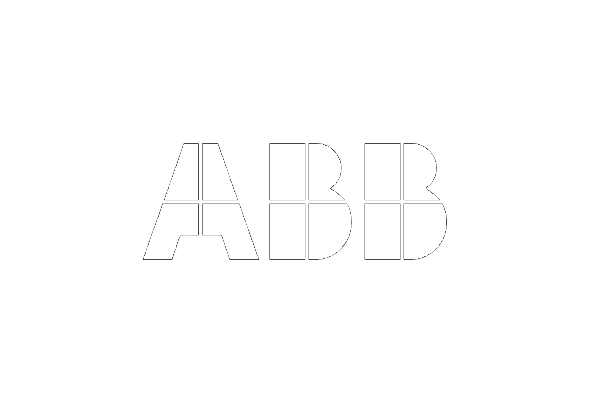With Panaya, I find that it’s much easier to set up testing projects. The time it takes to get the project set up and allocate it to its users has shortened significantly.
Tim Mallet, Global Test Manager, Center of Excellence – Oracle ERP, DHL Supply Chain, DHL